The inexpensive and easy way to create your restaurant’s official website.
Hopefully, you already have a Facebook fan page for your bar or restaurant.
With everyone and their grandma on Facebook, this is a necessity.
It’s where they share your posts, check out your menu and see what others are saying about your restaurant.
If you’re a restaurant on a small budget, this is the perfect way to start out.
It’s totally free to have a fan page, and you can start using it right away to attract new customers and engage with existing ones to keep them around.
The thing is, everyone is doing this.
Your bar or restaurant is just another fan page in the sea of pages on Facebook. If you want your place to stand out among the others, you’ll need to take some extra measures.
What you should do:
Along with some great Facebook marketing tactics, you’ll also need an official website.
“But aren’t websites expensive to have and maintain?”
They don’t have to be!
Plus, having an official homepage or website for your restaurant will bring in even more revenue and put you above and beyond your local competitors, who might not have an official website.
Your website shows that you’re not just another restaurant, but a local authority.
It makes you stand out, and makes you look serious.
We’re going to go over exactly how a restaurant on a small budget can start building a great company website today.
This is just like any other DIY process, so first we’ll go over the things you’ll need:
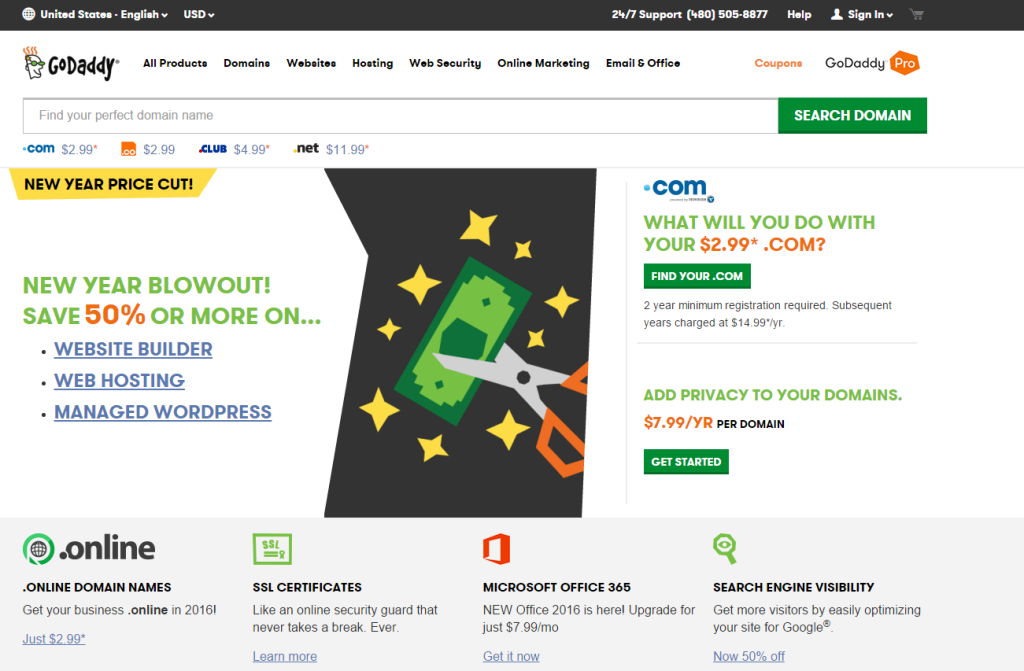
A .com Domain
There are many place to buy a domain name, but GoDaddy and Namecheap are two popular, inexpensive ones.
Having a domain is a yearly fee, but on average, you won’t be spending more than $20/yr.
Get YourRestaurantName.com if it’s available.
If it’s not, you may need to add the name of your city, like this:
YourRestaurantNameCity.com
NOTE: There is a .restaurant extension, (instead of .com), but it’s a lot more expensive.
Website Hosting
Once you have a domain name, you can purchase hosting to get it up and running.
Blue Host, Go Daddy and Host Gator all offer hosting for less than $4/month.
When you purchase hosting, you’ll enter the name of your domain, and you’ll be notified once your domain is up on the internet as a website.
You’ll still need to add content and make it look good…
But this is easy to do. When your website is up, log into your control panel (your host will give you the link for it, as well as your login info).
Be sure to change your password, so you can remember it!
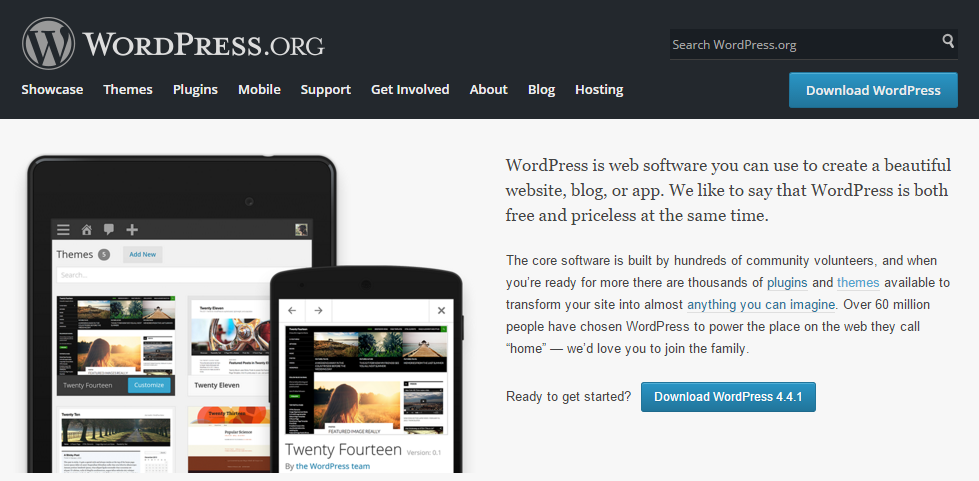
WordPress
This is a very user friendly FREE content management system. It allows you to…
- Create pages and blog posts with ease.
- Automatically install a “theme” or layout design that you can customize.
- Easily add things like your hours and contact info.
- Automatically install plugins to give it a variety of useful functions.
And a lot more.
Go check it out to get more info on it. It really is the best way to build a website for a restaurant on a small budget.
Once you’re ready, you should be able to automatically install WordPress via your control panel.
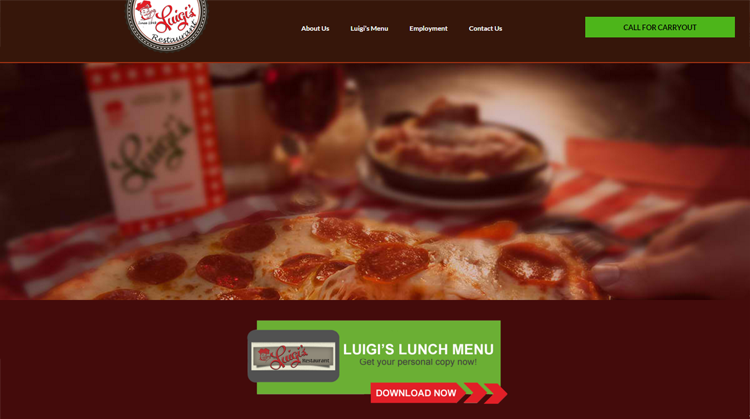
Get a Restaurant-Friendly Homepage Template
The layout of the homepage of your restaurant is important.
You could install just any old free theme, but it won’t be as effective as one created exclusively for restaurants.
We created it just for restaurants on a small budget, who need a website optimized for SEO, as well as for the needs of your visitors.
It’s also mobile responsive, which is extremely important these days.
We also added instructions for how to use it.
Now you should be able to put an official website in no time. If you need any more help, we’re here for you!
