It’s happened to all of us at one time or another. You’re hanging out on Facebook when you see an ad for something you want. Maybe occasionally it’s something you actually need…but most of the time, it’s just a thing that would be neat to have.
Let’s say that in this case, it’s a phone case shaped like a cat. It’s pretty cool looking, but you’re not totally sure it’s within your monthly budget. So you click off the page, put that unnecessary expense of a cat phone case out of your mind, and move on with life.
Until the next day.
You’re visiting a totally unrelated website…and there it is again.
The cat phone case is back…in an ad with the headline, “Did you forget something?”
And now you’re back on the cat phone case website, wondering if maybe you should buy it after all. Yeah, you think to yourself. This might be fun to have. So you add it to your cart, check out, and try to ignore the inevitable guilt.
If this has been you, then congratulations.
You’ve been retargeted.
In the real world, some people might call this stalking (which is illegal). But on the Internet, retargeting is one of the most powerful tools at your disposal to personalize your interactions with prospects and create awareness of your product or service.
And knowing how to retarget on Facebook is essential for creating awareness of your brand so you can turn more people into customers.
So, What is Retargeting Anyway?

Retargeting is a method of keeping track of people who visit your website so you can market to them after they leave.
Statistically, only 2% of people who go to e-commerce sites actually make a purchase on their visit. Retargeting brings the other 98% back with personalized ads that remind them that you exist and to come back and finish taking the desired next action.
Retargeting works by installing a JavaScript code in your website’s footer. This code then logs the information of all visitors by placing cookies in their web browsers. This allows you to continue to display ads for your site even as they move on to other pages online.
But wait a minute. Isn’t this a little scammy? Even more than that, isn’t it kind of creepy? Won’t it weird your potential customers out and keep them from wanting to buy?
You might think that…but the data actually says the opposite…
- Retargeting makes website visitors 70% more likely to convert
- The click-through rate of a retargeted ad is 10 times higher than that of a regular display ad
- After having a personalized shopping experience with a company, even on the Internet, 44% of customers said they would do business with that company again.
And if those statistics aren’t enough to convince you that you need to retarget, consider these facts…
72% of online shoppers will abandon their carts. If they are not retargeted, only 8% will actually go back to buy the items.
That’s a big percentage of lost customers due to a failure to follow up…and knowing how to retarget on Facebook makes this an easy problem to solve.
Why Does Retargeting Work?

The reason behind retargeting’s success goes back to the concept of hot traffic vs. cold traffic. Cold traffic consists of people who visit your site who have never heard of your brand. By contrast, warm or hot traffic makes up your visitors who already know who you are and are primed to learn more.
When you retarget, you take people who already have been introduced to your brand, even briefly, and turn them into hot traffic.
So, contrary to what many people might think, retargeting isn’t scammy. In fact, it’s just the opposite. When you direct people back to your website, you’re accomplishing some important tasks in building a relationship with your leads.
First, you’re establishing a personal connection. Quite simply, personalized ads show leads that someone took notice of them. It’s like having an employee in an actual brick and mortar store acknowledge you with a friendly interaction and ask if you need help.
If they choose to click the ad and go to your website, it indicates that you’ve also established trust. A return visit shows that they have a real interest in your brand and see your product or service as legitimately meeting their needs. This ultimately makes them more likely to buy.
Most importantly, you’ve recaptured their attention. There are a lot of reasons why people abandon carts or leave websites. Maybe they don’t have the money to buy right now or there’s a distraction at home (pets, kids, etc).
Maybe they were browsing on a break and before they knew it, lunch ended and it was time to get back to work. Or maybe the phone rang, or they got a text message.
Our world is full of distractions, especially on the Internet. If you successfully retarget prospects, it means you overcame the distraction—and that’s no small feat.
So where does this fit into the question of how to retarget on Facebook? It all depends on one thing…
The Pixel’s Role in How to Retarget on Facebook
![]()
Earlier we mentioned cookies—those lines of code that make it possible to integrate with your prospects’ browsers and “follow” them throughout their Internet activities.
Cookies have been around for a while…but the Facebook pixel takes displaying your ads to a whole new level and is a key element of how to retarget with Facebook.
The Facebook pixel is an invisible image file that is embedded on your website through JavaScript code and loads on all your pages. This code then deploys the cookies, which tracks Facebook users’ activities and visits.
The great thing about Facebook pixels is that they are individualized and unique to every Facebook Advertiser account. This allows you to track which pages of your site are being viewed.
As if that isn’t enough, pixels can track multiple IP addresses from multiple devices. That means that if a user views your site on both a smartphone and their desktop computer, the pixel can still track them in spite of the switch.
Facebook makes it easy to create a pixel as well as set up the exact audience for your brand. By defining your audience, you can pinpoint the specific actions your leads took while on your site so the ads they see as they explore the Internet will fit their particular interactions with your brand.
For example, if they looked at a specific item or added it to their shopping cart, you could show an idea tailored to that particular product. If your site allows people to add products to a wish list, you can remind them of the products in your ads.
Remember—people have short attention spans, and if they leave your site without buying something, they’ve just ended up in that 98% that never comes back. Your job in knowing how to retarget on Facebook is to bring them back in a way that is friendly, personalized, and persuasive.
Best Practices for Retargeting on Facebook
The benefits of knowing how to retarget on Facebook should be clear. It makes it easy to bring people back to your site and keep your brand at the forefront of their minds.
It’s the best way to turn up the heat on cold traffic to build trust in your company.
Most importantly, it’s your ticket to completing the conversion process and turning previous visitors into customers who will continue to come back to shop.
But to get the most out of your retargeting, there are general guidelines to keep in mind.
Know Your Sales Funnel
The Customer Value Journey is the most important element to keep in mind as you plan how to retarget on Facebook. Remember: in order to convert new customers, you have to build relationships with them first.
And that’s why you have to build your ads around whatever stage in the journey your prospects might occupy.
Remember—people who are early in the sales funnel are unlikely to make a purchase, but they will be receptive to lead magnets or perhaps a low-dollar offer. You’ll therefore need to create ads that focus on the beginning of the funnel as well as your actual merchandise.
One important rule, though, is to exclude people who have already converted and move them to the next logical stage in the funnel. Someone who has already purchased an item doesn’t need to keep seeing the same ad for the product they just bought—in fact, doing so could hurt your reputation with them.
Instead, you need to begin retargeting them with a new set of ads that speak to additional products they might be interested in so you can continue building their relationship with your brand.
Adjust Your Budget for Hot and Cold Leads Alike
By now you should realize that you need to communicate with different groups of leads in different ways, depending on their stage in the funnel and what products they’ve shown interest in.
But this doesn’t just apply to the content you put in front of prospects. It also applies to your budget.
Depending on what they’ve explored on your website and their level of interest, budgeting more money toward leads that show the highest intent to buy from you greatly benefits your business.
For example, if a lead visits the pricing page of your website, this clearly indicates that they are more likely to buy than someone who simply visits a blog post or a landing page for an offer. In this case, they may just need a little push in that direction with the help of some retargeting ads.
The same goes for leads who have repeatedly visited your website or viewed the landing pages for particular products and offers.
On the other hand, you should assign a lower budget to website visitors who have only visited content in the awareness stage of the funnel, pages that do not present an offer or lead to a conversion, such as blog posts.
Putting the most money into the leads that show the highest intent is your ticket to making sure your ads get in front of the people who are most likely to convert.
Test, Test, Test
As with any content, split testing your ads can help you hone your approach of how to retarget on Facebook by finding the best and most effective visual and written elements.
These could include images, headlines, call to action buttons, and more.
Most importantly, though, testing your brand’s unique selling proposition can easily reveal what ads are most effective in bringing prospects back to your site.
Don’t Worry About Burning Your Audience Out
While you may be concerned that running the same ads could make the content stale or annoying to prospects, the opposite is actually true for remarketing ads.
Regular Facebook ads are usually displayed anywhere between 1 and 3 times for maximum effectiveness before being turned off.
However, because of the higher intent level shown through remarketing, these ads have been shown to be successful even after being shown up to 10 times.
The effectiveness of an ad does not diminish with the number of times it is viewed. This fact is important in deciding how to remarket on Facebook.
So, even after a lead has seen an ad over 5 times, keep running it. If the cost-per-conversion (the total cost paid for an ad in comparison to its effectiveness) gets too high, pause the campaign. But otherwise, monitor it to see its overall effectiveness.
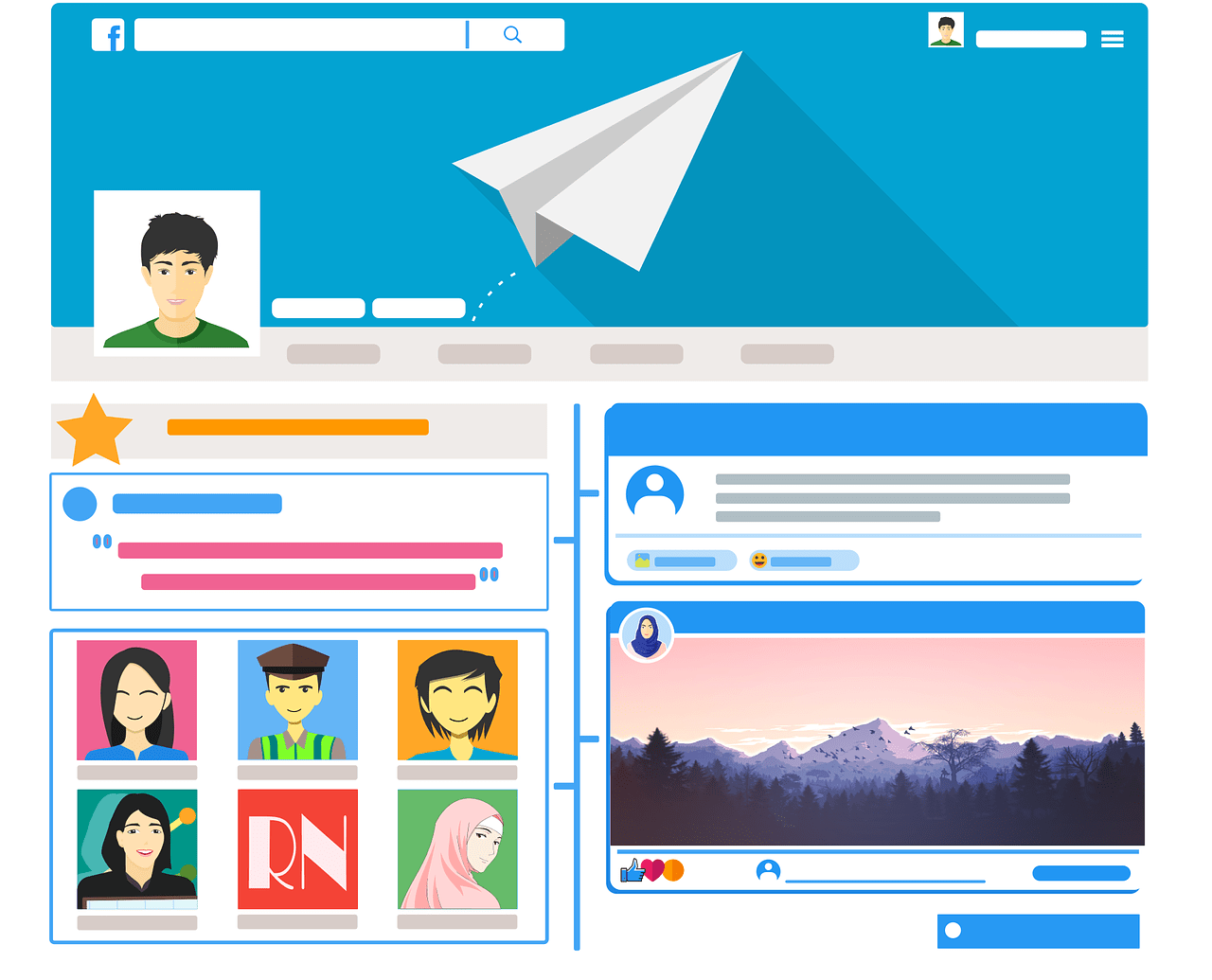
Want help getting Facebook ads in place so you can start remarketing and turning more leads into customers? Cirius Marketing can offer more tips for remarketing and achieving a higher ROI with our Facebook ad services.
To find out what your company is already doing to double your sales and what you still need to take advantage of, schedule your Double Your Sales Review to learn how Facebook ads and other tools can work for your business.
