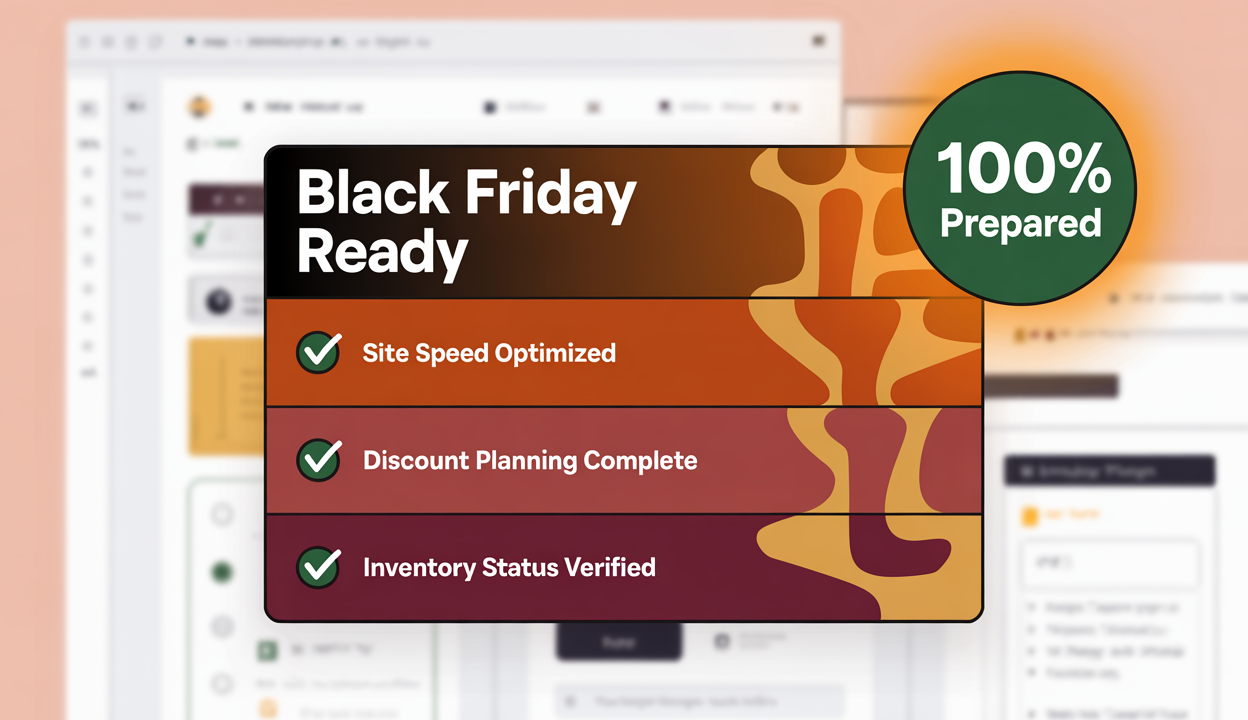
Let’s be brutally honest: all your fancy discounts, your killer bundles, and your early-access hype mean nothing if your store can’t stay online. Black Friday and Cyber Monday put your Shopify store through a stress test worthy of a NASA rocket launch. So if you want your Shopify Black Friday checklist to actually make you money instead of giving you an ulcer, site performance has to come first.
Here’s how to bulletproof your store before the Black Friday stampede hits.
1. Speed is everything
Millisecond delays on Black Friday are conversion killers. Shoppers are impatient, they’re juggling tabs, and they won’t wait around for your product images to crawl into view.
- Run a Google PageSpeed Insights test
- Prioritize mobile load times
- Compress images with TinyPNG or Shopify’s built-in tools
- Lazy-load nonessential elements
Remember, if you’re not fast, you’re last.
2. Go mobile-first or go home
Mobile traffic is now the majority of holiday shopping. If you haven’t checked your store’s mobile performance lately, do it yesterday. On your Shopify Black Friday checklist, add:
- Testing every product page on mobile
- Checking CTA button size and placement
- Confirming tap targets are finger-friendly
- Making sure checkout is a smooth, single flow
Don’t let your best buyers bounce because your site looks like a jumbled mess on a smartphone.
3. Prep your site for traffic spikes
On Black Friday, “normal” traffic rules don’t apply.
- Double-check with Shopify (or Shopify Plus) that you can handle surges
- Consider adding a CDN for faster global delivery
- Have a backup plan if your app stack breaks under pressure
Too many Shopify apps? Remove or pause anything that isn’t essential. Lean and mean wins the BFCM weekend.
4. Set up backups like a pro
If something does go sideways, you’ll thank yourself for a backup plan.
- Take a full theme backup before November
- Save product data and customer lists
- Back up your email flows and discount codes
Murphy’s Law loves Black Friday. Better to have a plan than to be crying into your pumpkin spice latte.
5. Optimize images and videos
Heavy graphics are a site-slowing landmine. Optimize them with:
- Modern file types (WebP)
- Proper compression
- Lazy loading above-the-fold hero banners
Quality matters, but speed matters more.
6. 404s and fallback pages
Broken links happen, especially during big seasonal campaigns with tons of product drops.
- Test every link, button, and CTA
- Set up a branded 404 page with helpful links
- Add a “Back to Home” button to guide lost shoppers
If something breaks, you still have a chance to capture a sale instead of bouncing that traffic.
7. Stress-test your checkout
No place is more painful to break than checkout. Confirm:
- Payment gateways are stable
- Shipping calculators work
- Discount codes apply correctly
- Cart save/recovery is tested
The holiday shopper has zero patience for glitches at checkout.
8. Talk to your hosting provider
If you’re using apps that sync to third-party servers, or custom themes that get lots of traffic, coordinate with your developer or Shopify support. Confirm they’re ready to handle the traffic.
9. Simplify scripts
Too many third-party scripts can grind a Shopify store to a halt under traffic spikes. Audit your theme for:
- Tracking scripts
- Old pop-ups
- Outdated pixel tags
Keep only what’s essential, and move others to tag managers where they can load asynchronously.
10. Schedule a final stress test
Put it all together before launch. On your Shopify Black Friday checklist, book a stress test the week before BFCM with:
- Multiple devices
- Different browsers
- A few friends hammering the checkout flow at the same time
Better to break it now — while you can fix it — than to break it on November 29th with 300 shoppers in line.
Your Shopify Black Friday checklist starts and ends with performance. Because no amount of killer copy or jaw-dropping discounts can overcome a crashing site. Once you get this foundation bulletproof, everything else on your BFCM plan will actually work.
Fast. Reliable. Stress-tested. That’s how you win Black Friday.

Plan Promotions with Your Shopify Black Friday Checklist
Here’s the deal: your Shopify Black Friday checklist will fall flat if your promotions are bland, last-minute, or sloppy. Q4 is a battlefield, and your offers need to hit like a mic drop.
Let’s break down how to plan campaigns that not only look good on paper but actually convert under holiday pressure.
1. Choose your discount structure
Discounts are the bread and butter of BFCM. But do it strategically:
- % off sitewide feels simple, but risky for margins
- Tiered discounts (spend more, save more) push up average order value
- Bundles let you move inventory without devaluing products
- Gifts with purchase can feel premium and protect price perception
Pro tip: test different options early with a small audience so you don’t gamble on launch day.
2. Scarcity is a holiday superpower
Shoppers want what’s scarce — it’s how the human brain works. We love what might disappear. So work in:
- Limited stock messages
- Countdown timers
- “Only 50 left” banners
- Early bird bonuses
These tiny reminders create healthy FOMO, driving urgency without feeling shady.
3. VIP early access
Your loyal fans deserve first dibs. Build a short list of:
- High-value customers
- Newsletter subscribers
- Loyalty program members
Let them shop before the crowds, and they’ll reward you with bigger baskets and brand love. Bonus? VIP early sales let you spot tech or inventory problems before the full public rush.
4. Coupon codes in advance
Don’t scramble last minute. Set up discount codes and test them:
- Across multiple devices
- On different browsers
- Paired with loyalty points
Include codes in your Shopify Black Friday checklist so the team knows what to share across email, SMS, and social ads.
5. Flash sales
Black Friday doesn’t have to be a one-day bloodbath. Schedule:
- Hourly deals
- Daily doorbusters
- 48-hour “early bird” sales
Flash sales help pace your inventory, relieve fulfillment pressure, and keep customers checking back multiple times.
6. Document every offer
This one sounds obvious but is the difference between a smooth BFCM and a chaotic meltdown. Put every:
- Discount
- Bundle
- Flash sale
- VIP bonus
…into one shared document, with active dates, times, and codes. Nothing kills a team vibe faster than “Wait, which code are we promoting?”
7. Build consistent messaging
If you’re promising free shipping on a product page, make sure that same promise appears:
- In email
- In SMS
- On ads
- On the checkout page
Conflicting messages confuse holiday shoppers and can spark expensive refund requests.
8. Layer emotional storytelling
Yes, even during discounts. Remind shoppers why they should buy from you:
- Share founder stories
- Highlight small-batch craftsmanship
- Show behind-the-scenes giving campaigns
It’s a sea of soulless promotions out there — yours should stand out.
9. Map retargeting to your offers
A killer discount is worthless if no one sees it again. Use retargeting ads:
- With abandoned cart urgency
- Featuring the same creative from emails
- On Meta, Google, and even TikTok
That consistent reinforcement boosts conversions by reminding customers what they’re about to miss.
10. Always sanity-check profit margins
BFCM adrenaline can push you to discount too deep. Protect yourself by:
- Running margin checks on every planned deal
- Modeling how much volume you’ll need to break even
- Considering rising ad costs during Q4
A 40% discount feels generous, but might bury your profits if you haven’t done the math.
Your Shopify Black Friday checklist is more than a to-do list — it’s your brand’s survival guide in a season of fierce competition. Promotions shouldn’t just be loud; they should be smart, consistent, and backed by data.
Plan with intention, build in FOMO, reward your VIPs, and document everything. That’s how you build an offer strategy that survives the Black Friday chaos — and thrives.

Check Inventory and Fulfillment in Your Shopify Black Friday Checklist
Alright, here’s the uncomfortable truth: it doesn’t matter how perfect your discount plan is or how fast your site loads if you can’t deliver. Your Shopify Black Friday checklist absolutely needs a rock-solid inventory and fulfillment section — otherwise you’ll end up with angry customers, blown-up support inboxes, and refund requests that haunt you into the new year.
Let’s make sure that never happens.
Confirm supplier availability
Don’t assume your suppliers are ready for BFCM chaos. Reach out, confirm:
- Their working hours
- Black Friday stock support
- Holiday lead times
- Contingency plans for shipment delays
You don’t want to discover your manufacturer is on a four-day weekend while your shoppers are screaming for restocks.
Audit your stock levels
The best sellers will move fast. Double-check your:
- Top 20% products
- Seasonal bestsellers
- New holiday launches
Buffer inventory is essential — aim for 10–20% above your normal holiday forecast if you can.
Set clear shipping cutoffs
Holiday shoppers are deadline-driven, so be crystal clear:
- “Order by Dec 15 to guarantee Christmas delivery”
- Put shipping cutoffs on product pages, checkout pages, and email flows
- Update those dates if anything changes
Missed expectations here will nuke your customer reviews, fast.
Update your return policy
Holiday returns are a different beast. On your Shopify Black Friday checklist, add:
- Extending the return window through January
- Clear, simple language
- Emphasize free or easy returns (if possible)
When shoppers feel confident they can exchange or return, they’ll buy more freely.
Stress-test your fulfillment system
Think about:
- Staff schedules
- Packaging supplies
- Extra pickup days from your shipping carriers
Run a “mini peak” simulation to catch any bottlenecks now — not when you’ve got 500 orders piling up.
Automate inventory alerts
There’s nothing worse than overselling. Set low-stock triggers to:
- Alert your team when inventory dips
- Pause ads if a hero product is about to run out
- Swap to waitlist or pre-order messaging instantly
A smart inventory alert is your Q4 safety net.
Communicate with your 3PL or warehouse
If you outsource fulfillment, do a Black Friday check-in:
- Confirm they can handle BFCM volume
- Sync up your inventory numbers
- Set a communication plan for emergencies
They’re your extension — treat them like mission-critical partners, not afterthoughts.
Prep for surprise bestsellers
One product might suddenly go viral. Have a plan if it happens:
- Quick restock options
- Pre-order fallback
- Adjust your paid ad budget to push alternative products
Holiday sales can get wild, so you need a backup plan for viral hits.
Spot-check packaging and branding
Peak season is not the moment for sloppy packaging:
- Check branded inserts
- Confirm packing slips are correct
- Audit packing tape, tissue paper, and thank-you cards
Great packaging is part of the customer experience, especially during the gift-giving season.
Stay transparent
Mistakes happen. If shipping delays hit, tell customers immediately:
- Use proactive emails
- Update shipping banners on the site
- Notify live chat teams
Customers will forgive a problem if you communicate. They’ll never forgive a blackout.
Inventory and fulfillment might not feel sexy on your Shopify Black Friday checklist, but it’s the unglamorous backbone of a successful BFCM. You can’t wow people with speed and discounts if the product never shows up, right?
So stock up, staff up, and stay honest — your shoppers (and your stress levels) will thank you later.

Build a Marketing Calendar with Your Shopify Black Friday Checklist
Let’s be real: winging it on Black Friday is a recipe for disaster. Shoppers are getting bombarded from every direction, and your message will get lost if you don’t plan ahead. That’s why building a marketing calendar into your Shopify Black Friday checklist is mission-critical.
Consider this your permission slip to get absurdly organized.
Plan your pre-launch hype
Your Black Friday shouldn’t start on Black Friday. Warm up your list with:
- Sneak peeks
- Behind-the-scenes teases
- VIP early access announcements
These build anticipation, so when the big day arrives, your audience is already primed and excited.
Schedule email and SMS flows
Your inbox competition will be fierce. Map out:
- A teaser campaign
- Cart abandonment flows
- Countdown reminders
- Last-chance urgency blasts
Space them out — too many emails back-to-back can burn out your list, but too few means you’ll be forgotten.
Integrate retargeting campaigns
If someone visits your site during pre-hype but doesn’t buy, retarget them:
- With dynamic product ads
- With discount reminders
- With trust signals like reviews or guarantees
Retargeting helps bridge the gap between interest and purchase, especially when everyone’s getting slammed with other deals.
Map out key dates
On your Shopify Black Friday checklist, note dates like:
- VIP early-bird sales
- Official Black Friday launch
- Cyber Monday push
- Extended holiday sales
Planning these on a calendar lets you keep a consistent message while pacing your inventory and support.
Add reminder campaigns after Black Friday
Many shoppers miss Black Friday or hesitate and come back later. Prep:
- Post-BFCM win-back flows
- Extended “Cyber Week” campaigns
- Final clearance events
A solid post-campaign strategy can squeeze out extra revenue from holiday browsers.
Keep the brand consistent
Your campaigns might change daily, but your brand voice and design shouldn’t. Use:
- Holiday-themed color palettes
- Consistent discount language
- Aligned CTAs on site, email, ads, and SMS
When people see one cohesive theme, they trust you more — and trust leads to conversions.
Collaborate with your team
No marketing hero works alone during BFCM. Share your calendar with:
- Customer support
- Fulfillment
- Social media managers
- Developers
Everyone should know what promotions are running, when they drop, and how they’re supported.
Schedule content creation early
The worst feeling in November? Scrambling for a half-baked email banner. Avoid it by prepping:
- Product photos
- Discount graphics
- Ad videos
- Instagram stories
Batch your creative work so it’s stress-free and launch-ready.
Track performance daily
Even with a calendar, stay flexible. During BFCM, check:
- Email open rates
- Click-through rates
- Ad ROAS
- Cart abandonment spikes
Adapt your plan if you see something tanking, instead of waiting until Monday to fix it.
Build in buffer time
Black Friday has a habit of surprising you. Someone forgets to schedule an email, or inventory sells out faster than expected. Build in a few empty slots on your calendar to react quickly instead of panicking.
Your Shopify Black Friday checklist should treat the marketing calendar as its heartbeat. If the plan is clear, the team is aligned, and your messages are cohesive, you can step into BFCM with actual confidence (instead of a mild sense of dread).
Get ahead, stay nimble, and remember: shoppers love a smooth, professional, confidence-inspiring brand. That’s what a great calendar helps you deliver.
Customer Service Steps on Your Shopify Black Friday Checklist
Alright, picture this: your store is flooded with customers, carts are full, conversions are rolling — and suddenly, the support inbox explodes because nobody updated the FAQ or staffed live chat. Don’t let your holiday dreams turn into a nightmare. If there’s one place to overprepare on your Shopify Black Friday checklist, it’s customer service.
Here’s how to protect your team, your sanity, and your brand’s reputation.
1. Refresh your FAQs
Holiday shoppers have different questions:
- Shipping cutoffs
- Return windows
- Stock levels
Update your FAQ pages with Black Friday details so your support team isn’t slammed answering the same question 400 times.
2. Staff live chat for high traffic
Black Friday and Cyber Monday are support war zones. Add:
- Extra chat agents
- Split shifts for peak hours
- Temporary holiday hires if needed
And test the system beforehand to make sure your live chat can handle a spike.
3. Automate responses
You can’t humanly answer every message instantly, so build smart auto-responders for:
- Common holiday shipping questions
- Order status requests
- Discount code clarifications
A warm, human-sounding auto-reply beats radio silence every time.
4. Empower your team
Train your staff on BFCM-specific scenarios:
- Customers demanding retroactive discounts
- Out-of-stock panic
- Refund complaints
Give them clear rules and the power to fix issues fast so they don’t need to escalate every decision.
5. Escalation flows
Stuff will break. That’s life. Map out:
- Who handles which problem
- How issues get escalated
- A decision tree for tricky cases
A smooth escalation path keeps customers calm — and your team calm, too.
6. Monitor social DMs and comments
Social platforms become unofficial support channels during BFCM.
- Assign someone to monitor comments
- Answer questions quickly
- Thank people publicly for positive reviews
Social speed builds brand love and trust fast.
7. Prep a crisis plan
If something goes off the rails (shipping meltdown, site crash, major bug), don’t panic. Prep a plan:
- Who to notify first
- What to say publicly
- When to pause paid campaigns
Transparency wins. Customers forgive mistakes but never forgive being ignored.
8. Confirm returns are friction-free
During the holidays, people buy impulsively. That means returns spike.
- Double-check your return process
- Automate return labels
- Explain the process clearly on product pages
The easier returns feel, the more confident people are to buy.
9. Schedule pulse-check meetings
During BFCM, things move fast. Hold:
- Daily check-ins with support
- Rapid feedback reviews
- Quick fixes for repeat issues
The faster you adapt, the smoother the customer experience will be.
10. Celebrate your team
Your team is the backbone of your holiday. Show appreciation:
- Small bonuses
- Thank-you shoutouts
- Post-BFCM pizza party
Happy staff equals happy customers, and a happy brand reputation.
Customer service is not the afterthought of your Shopify Black Friday checklist — it’s the glue holding your entire holiday operation together. Shoppers are stressed, distracted, and short-tempered. A smooth, confident, and kind support experience will turn a frustrated browser into a lifelong fan.
Plan for overflow, prep for the worst, and always remember: your team deserves as much love as your customers.
You can build the slickest promotions, have bulletproof fulfillment, and the most charming support team — but if you haven’t tested your store before Black Friday, you’re basically throwing dice at the casino. Stress, crashes, and lost sales? Hard pass. That’s why thorough testing belongs front and center on your Shopify Black Friday checklist.
Here’s how to make sure your checkout doesn’t implode when the stakes are sky-high.
Test your entire checkout flow
Pretend you’re a customer:
- Add products to cart
- Apply discount codes
- Test shipping calculations
- Go through each payment method
Catch anything that breaks before the rush.
Validate your discount codes
Discount codes can be a hidden landmine. Test:
- Percentage discounts
- Tiered bundles
- Flash sale codes
- Expiration triggers
Make sure they stack properly if needed, and confirm your VIP codes are restricted to the right customers.
Stress-test your top products
If you’ve got a hero product, assume it’s going to get hammered.
- Confirm inventory updates in real-time
- Test waitlists and back-in-stock triggers
- Check product options for variations
Hero products breaking will kill your momentum fast.
Validate your loyalty program
Holiday traffic means new and existing loyalty members rushing in. Confirm:
- Points redeem properly
- Referrals credit correctly
- Loyalty discounts don’t conflict with BFCM promos
These issues are easy to miss, but costly if ignored.
5. Confirm CTAs and links
Nothing worse than a “Shop Now” button that leads to a 404. Double-check:
- Homepage banners
- Email links
- SMS links
- Retargeting ad links
Fix anything dead. Don’t leave customers hanging.
Mobile, mobile, mobile
Yep, we’ve said it before — but it matters even more here. On your Shopify Black Friday checklist, add:
- Testing your entire funnel on mobile
- Check product filters
- Confirm checkout on various devices
- Watch for sticky cart issues
Most BFCM shoppers will be on their phone. Build for that, or you’ll lose them.
Security checks
More traffic means more data, and more risk. Verify:
- Your SSL certificate is active
- Payment gateways are secure
- Apps have security patches
- Cart data is properly encrypted
One security issue could crush your reputation overnight.
Confirm shipping rates
Shoppers hate surprises. Check:
- Domestic rates
- International rates
- Expedited options
- Free shipping thresholds
Show them upfront and test that the rules work.
Assign a QA owner
During the Black Friday weekend, someone should own QA. Their job is to:
- Spot broken links
- Test new updates
- Confirm ad campaigns are live
- Report anything weird instantly
That quick response will save a sale — or 100 sales.
Do a dry run
Two weeks before launch, simulate Black Friday with your team:
- Push a test sale live
- Process fake orders
- Stress the server
- Monitor response times
This dry run will help you catch flaws you can’t see on a normal Tuesday afternoon.
Testing isn’t the glamorous part of your Shopify Black Friday checklist, but it’s the difference between a hero story and a horror story. Customers expect your store to work perfectly, no excuses.
Be obsessive about details, test every piece of your funnel, and fix the cracks before they break under pressure. Black Friday is not forgiving — but with smart QA, you’ll launch with confidence instead of crossing your fingers.
Look, Black Friday is not for the faint of heart. Your Shopify Black Friday checklist might look bulletproof on paper — but in the heat of BFCM, things change, break, or move faster than your team can react. That’s exactly where Cirius steps in, giving you backup that feels more like a superhero sidekick than just another agency.
Here’s how we help brands survive (and thrive) during the craziest shopping weekend of the year.
1. Funnel planning
We start by building your holiday funnel from the ground up. That means:
- Mapping the entire customer journey
- Pinpointing friction points
- Designing the simplest, smoothest conversion path
You don’t just want more traffic on Black Friday — you want traffic that converts.
2. Offer design with brains and heart
No race-to-the-bottom discounts. We work with you to build:
- Bundles that protect your margins
- Loyalty perks that reward repeat customers
- Tiered deals that drive bigger average orders
The best offers don’t just sell, they build trust for the next holiday, too.
3. Campaign testing and monitoring
Cirius is a testing geek’s dream. We help you:
- QA every campaign
- Stress-test your checkout
- Monitor load speeds on launch day
- Fix issues in real time
Because when thousands of customers hit your site at once, you want a team that knows where to look first.
4. Retargeting done right
We build retargeting flows that:
- Serve urgency without feeling spammy
- Match creative across email, SMS, and ads
- Use dynamic product ads to bring shoppers back
Holiday retargeting is where most brands waste money — we make sure you don’t.
5. Advanced segmentation
One-size-fits-all is dead. Cirius helps you segment:
- VIP customers
- High-AOV shoppers
- First-time browsers
- Abandoned cart visitors
Then we help you target each group with the perfect message, offer, and timing.
6. Technical readiness
Let’s be honest — your tech stack is usually the weakest link. We:
- Review apps for bloat
- Patch security holes
- Validate shipping rates
- Stress-test third-party integrations
Your store needs to handle a Black Friday flood without breaking.
7. Clear reporting and attribution
No more confusion about which campaign did what. We give you:
- ROAS tracking
- Attribution clarity (click vs. view-through)
- Conversion funnel snapshots
That means you know what really worked — so you can repeat it for Christmas, New Year’s, or any peak season.
8. Pre-Black Friday audits
We don’t wait until it’s too late. Our team runs a full pre-BFCM checklist:
- Performance audits
- Campaign QA
- Customer support stress tests
So you go into the big weekend with confidence, not crossed fingers.
9. Live support throughout BFCM
Some agencies vanish on Thanksgiving. Cirius? We’re on call:
- Answering questions
- Monitoring your campaigns
- Proactively flagging issues
So you’re never left hanging while thousands of shoppers hammer your store.
10. Real results, not hype
Cirius is built on data, not empty promises. Our clients have seen:
- 40% higher recovered carts
- 35% better click-through rates on BFCM retargeting
- 50% increases in loyalty sign-ups from tiered Black Friday deals
These aren’t random numbers — they’re from brands who trusted us to handle their most important sales weekend of the year.
If your Shopify Black Friday checklist feels overwhelming, you’re not alone. That’s why Cirius exists: to help you build, test, launch, monitor, and optimize without losing your mind (or your margins).
Think of us as your BFCM co-pilot, ready to help you run smoother, convert better, and protect your brand’s reputation while your competition is panicking.
Ready to crush Black Friday? We’ve got you.
