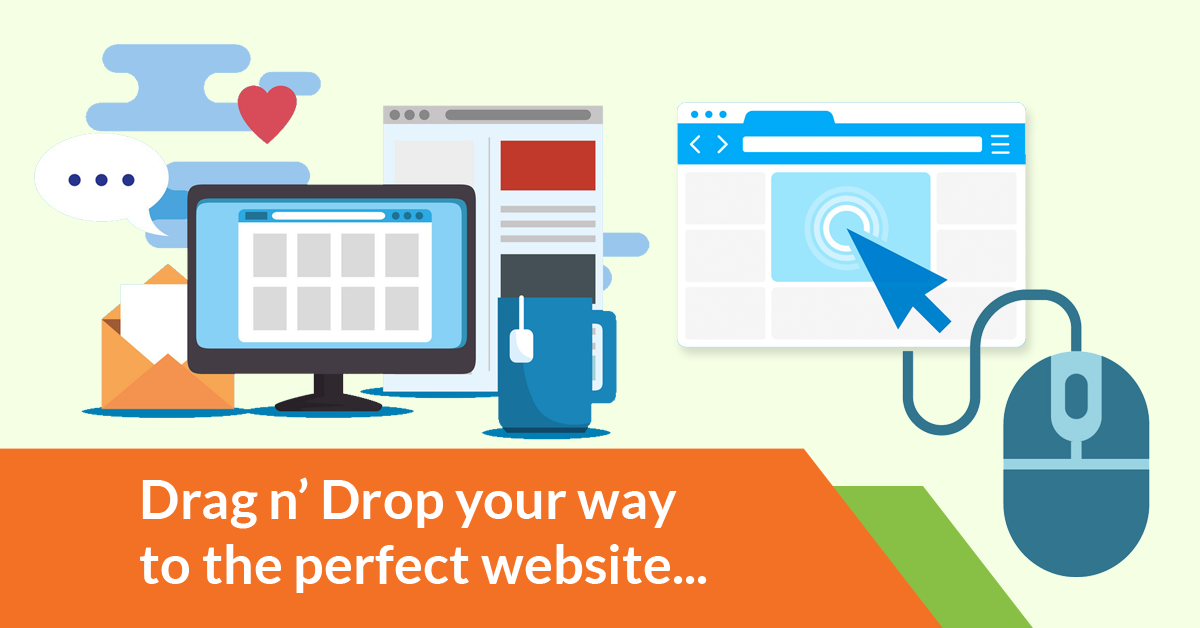
There’s a lot of helpful website maker software out there.
If you simply need to start with a very small budget to create your small business website, you can use one of these to get the job done.
We checked out the following website maker software, to save you some time.
You have limited time to do what you need to do as a small business owner, and these website makers will save you both time and money.
You don’t have any time to waste, so with these easy-to-use softwares, you can start selling right away.
WordPress
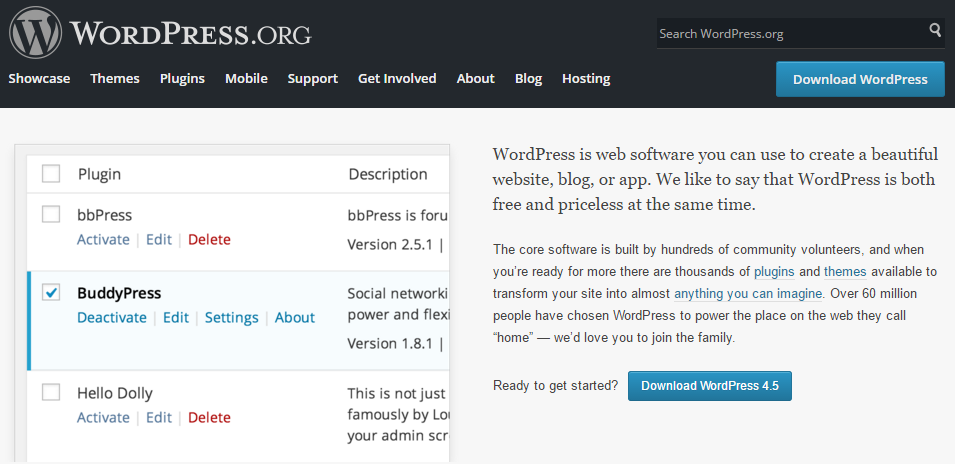
Not to be confused with the hosted version of WordPress (WordPress.com), which is way less customizable.
We use WordPress.org as a content management system, as well as the Genesis framework to create SEO conversion websites for our clients.
Pros:
- WordPress itself is free.
- Incredibly easy to install.
- Extremely user-friendly for beginners.
- Up-to-date documentation and help forums.
- Countless customizable themes.
- Tons of plugins that can make your site do virtually anything.
- Use the Visual Composer (affiliate link) plugin to drag and drop elements for a 100% custom theme, without touching any code.
- You can keep your blog, pages and store under one domain.
- It can be integrated (by way of plugins) with LeadPages, ClickFunnels, OntraPages, Google Analytics and many other useful tools.
Cons:
They do not provide hosting, and you’ll need to purchase a domain name and hosting elsewhere.
“WordPress is web software you can use to create a beautiful website, blog, or app. We like to say that WordPress is both free and priceless at the same time.”
Shopify
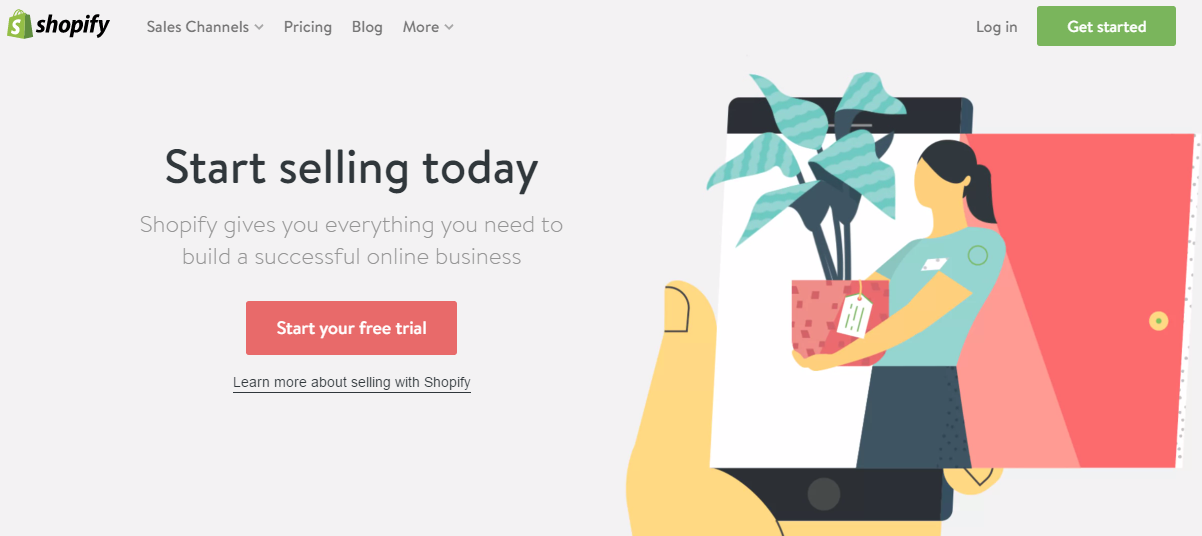
We love Shopify for ecommerce websites. Very easy to use but you’ll still end up with a great branded web store.
According to Shopify, over 600,000 businesses and online sellers use it.
Pros:
- Easy to set up and very user-friendly.
- EVERYTHING you need (depending on the plan you choose) right out of the box.
- Offline tools, like a point of sale system that works alongside your online shop.
- You can use them for 2 weeks for free to see if you like them.
- Integrated features for Twitter, Facebook and Pinterest.
- Get help from support, forums and documentation.
- Sleek templates.
- You can join their great partner program.
Cons:
- The templates don’t allow for small tweaks.
- This ecommerce website maker software’s prices are a bit on the steep end if you want a professional, fully-functional small business website.
LeadPages
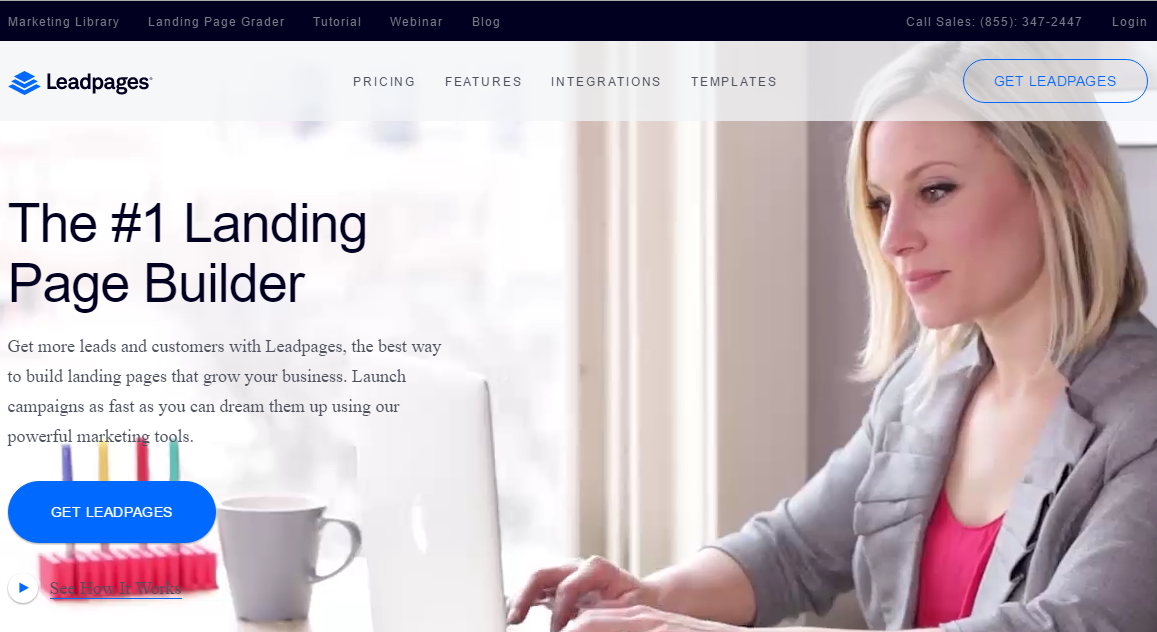
We currently use LeadPages to create landing pages – optin-pages and sales pages for funnel build clients. It really speeds up the process!
Pros:
- Install the WordPress plugin to edit your landing pages in LeadPages, and host them directly on your WordPress website.
- Easy to customize to fit your brand.
- Use the WYSIWYG editor to visually design your landing pages.
- Choose from loads of free and premium page layouts, which you can sort by how well they convert.
- They offer a 30-day money back guarantee.
- Save money by choosing the annual payment plan.
- Preview your landing pages in tablet and mobile view.
- Choose the drag and drop editor to have more freedom in the structure of your landing page.
- Tracks users and traffic.
- Easily split test the same page with different elements to see what converts better.
- You can upload your own templates that you can easily edit, if you have a web designer create one for you.
- Easily integrated with Infusionsoft and other automation software.
Cons:
So far, there are a very limited number of templates that can be edited in the drag and drop editor. Otherwise, you have less freedom in how your content is laid out.
ClickFunnels
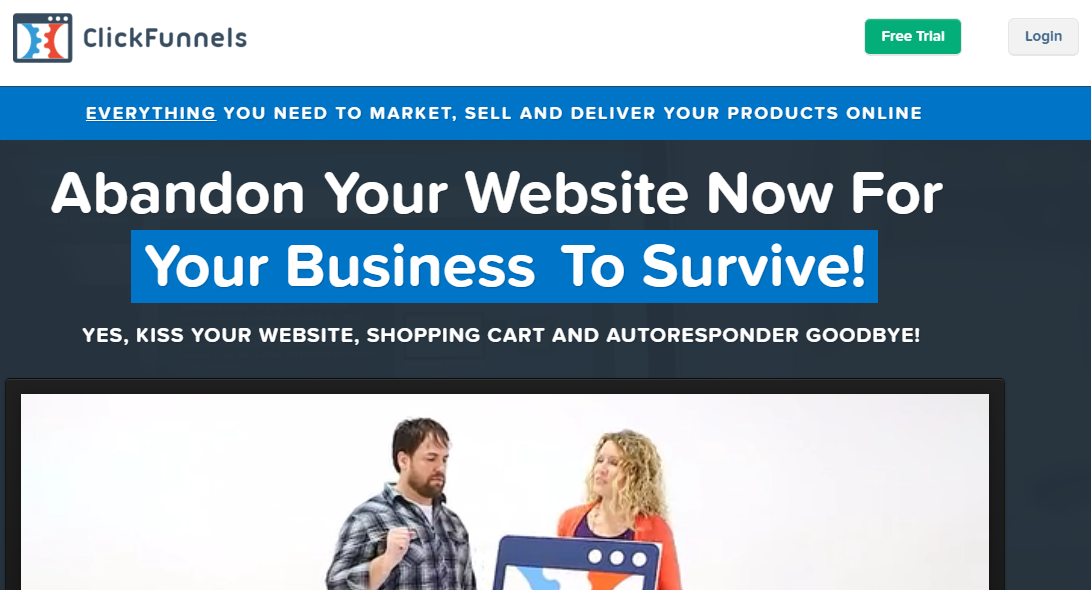
Great for creating multiple pages that work together to create a sales funnel.
It works much the same way as LeadPages, only it’s more ideal if you need to create more than two or three pages that will need to work together in your online sales funnel.
Pros:
- Install the WordPress plugin to edit your landing pages in ClickFunnels, and host them directly on your WordPress website.
- The funnel builder helps you choose templates based on the type of pages you need and organizes your pages in your funnel.
- Drag and drop and insert elements however you want.
- Use the WYSIWYG editor to visually design your landing pages.
- They provide hosting.
- They provide automation software.
- Easily split test the same page with different elements to see what converts better.
- You can try it out free for 2 weeks.
- They are great about tutorials and explaining how everything works.
- Save money by choosing the annual payment plan.
- Tracks users and traffic.
Cons:
- You’re limited to how many funnels you can host at one time.
- Split testing is very limited and basic.
PSST! Use The Perfect Homepage Template to get expert insight on where content sections and elements should be laid out to generate the most sales.
Ontra Pages
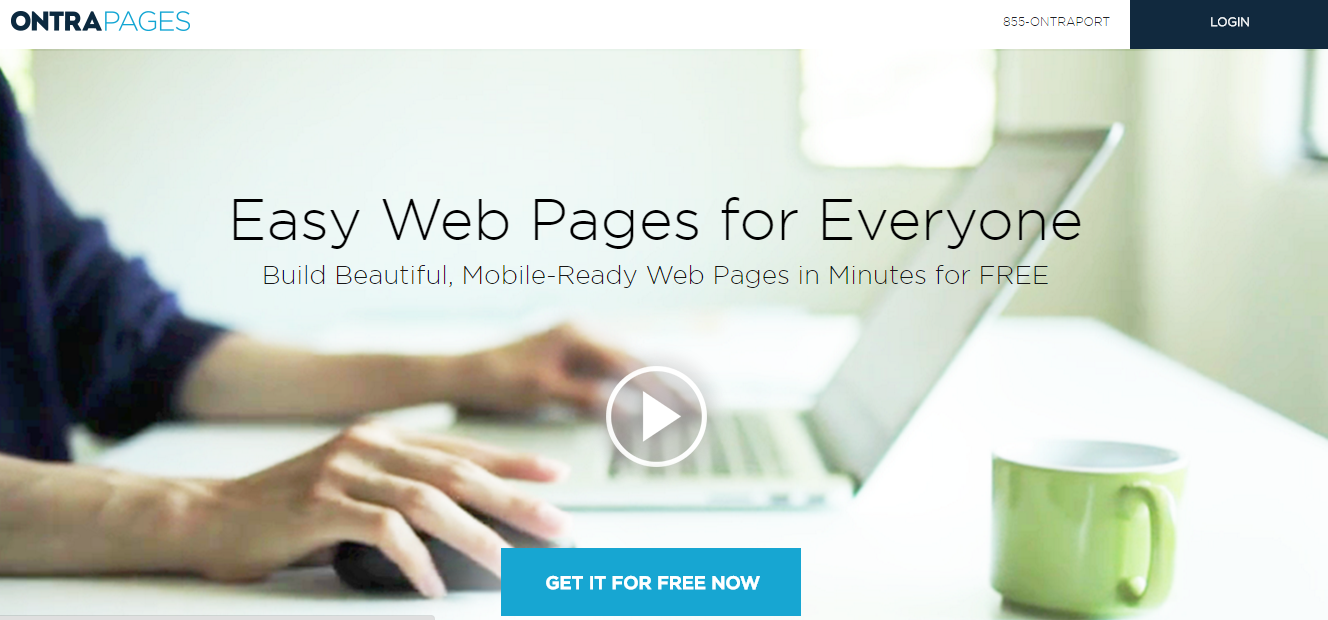
OntraPages is OntraPort’s own version of LeadPages. OntraPort is an automation software much like Infusionsoft.
It allows you to sell, automate and keep track of your sales funnels, while OntraPages allows you to easily created content and publish pages.
Pros:
- Install the WordPress plugin to edit your landing pages in OntraPages, and host them directly on your WordPress website.
- Drag and drop and insert elements however you want.
- Use the WYSIWYG editor to visually design your landing pages.
- They provide hosting.
- They provide automation software.
- Easily split test the same page with different elements to see what converts better.
- Create an easily organized sales funnel, or stand alone web pages.
- Tracks users and traffic.
Cons:
You’re limited to 25 pages at once with the $15/mo plan.
WIX
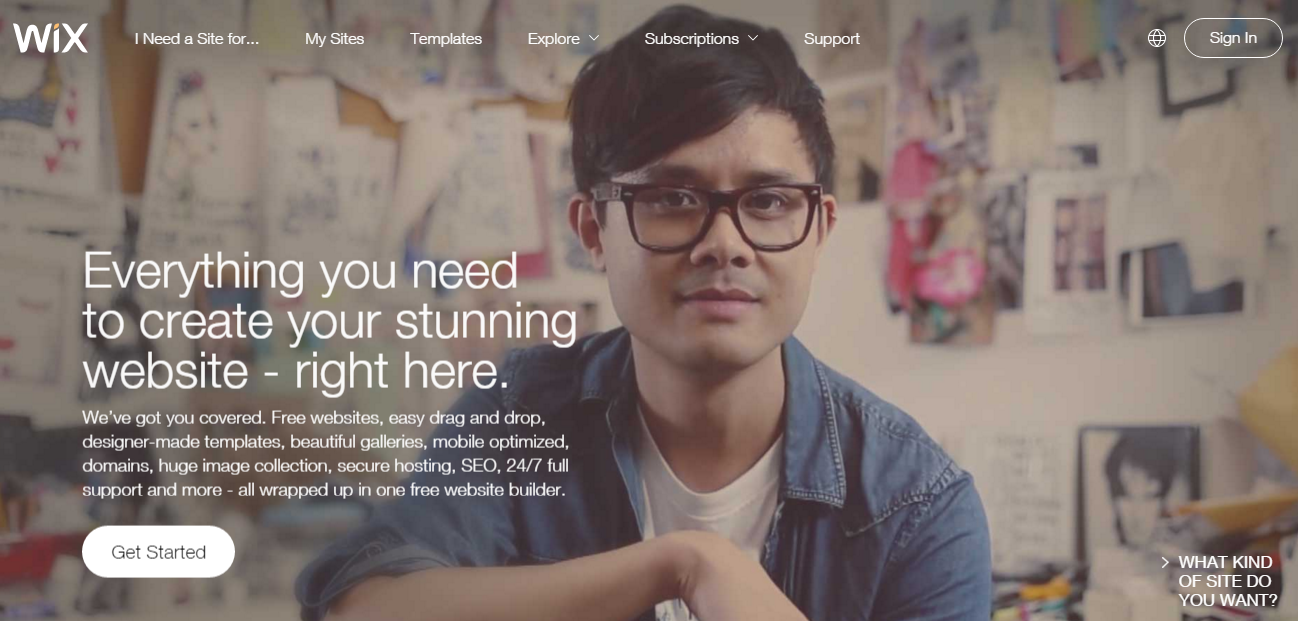
Wix is unique, because they allow for animated text and other animated elements on your website.
Unlike website maker software like LeadPages, OntraPages and ClickFunnels, Wix isn’t for making sales funnels.
However, you can use it to build a fully customized, eye-catching small business website.
Pros:
- User-friendly and easy to set up.
- Is its own content management system.
- SEO friendly content and blog system.
- Pick from a large variety of beautiful mobile responsive templates.
Drag and drop elements to suit your needs in the visual editor.
Add animated text and other moving elements. - Choose from a full market of third party apps to integrate into your Wix website, to give it different functions (forum, contact form, etc).
- The offer domain registration and hosting.
- Easy to monetize with banner advertising integration and setup.
- Visitor and traffic stats and tracking.
Cons:
- Design newbies can easily overdo it on the animated elements.
- You need to get the premium plan to get rid of WIX ads on your website.
- You can’t pick a new template, but you can edit the details of the template.
- You can’t edit the source code of the templates.
How Different Types of Website Maker Software Stack Up
Whether you want to just create a small business website, start a business blog, create sales or lead capture funnels, or all of the above, you will need the help of more than one of the website makers we mentioned above.
LeadPages, ClickFunnels and OntraPages are necessary for putting together high conversion pages for sales funnels..
Automation software (such as Infusionsoft or OntraPort) is necessary for selling and automating your funnel.
A content management system with a domain name and hosting, which is necessary for a website.
Out of all of these, WordPress is our best suggestion when it comes to a website platform.
What Do These Website Makers Have in Common?
What feature do they all have in common, that makes them great?
They save time and money by allowing you to drag and drop your website content sections and elements together to design your own website or standalone web pages!
However, you can’t just jump into designing a small business website without the knowledge of what should go where.
That’s why we’re giving you The Perfect Homepage Template.
This template will guide you in placing the elements and sections in the right spots on your homepage, so your website can quickly turn traffic into sales.

Don’t Design Your Business Website’s Homepage Without This!
Download our FREE Perfect Homepage Template, so you can make sure you place each element in the right spot.
Refer to this template to make sure you create a homepage for your business website that turns traffic into leads!
It has directions and shows where everything should go.
The best part (besides being free…) about it, is you can use this template no matter which kind of website maker software you decide to use.
