
Hey iPhone users, we have something good for you. (HINT: It’s one of the Most Useful Snapchat hacks!)
Check out this cool Snapchat move that will allow you to take hands free video!
Snapchat is one of the most popular apps floating around homepages today. Everyone’s on it. Kids, parents, teens, tweens, the elderly, maybe a toddler or two; if you have a smartphone, you have Snapchat.
While Snapchat is an elite program, it does have one flaw that all users agree is substandard. In for the user to record videos in Snapchat, they need to be pressing and holding the record button. Any break in contact with the button and the video is stopped. So hands free Snapping has never been much of an option– until now.
We found a way to record yourself without holding your phone, without having a friend hold your phone, and without using any type of sorcery. Let’s see how it works.
- Enter your Settings and go into the “General” tab.
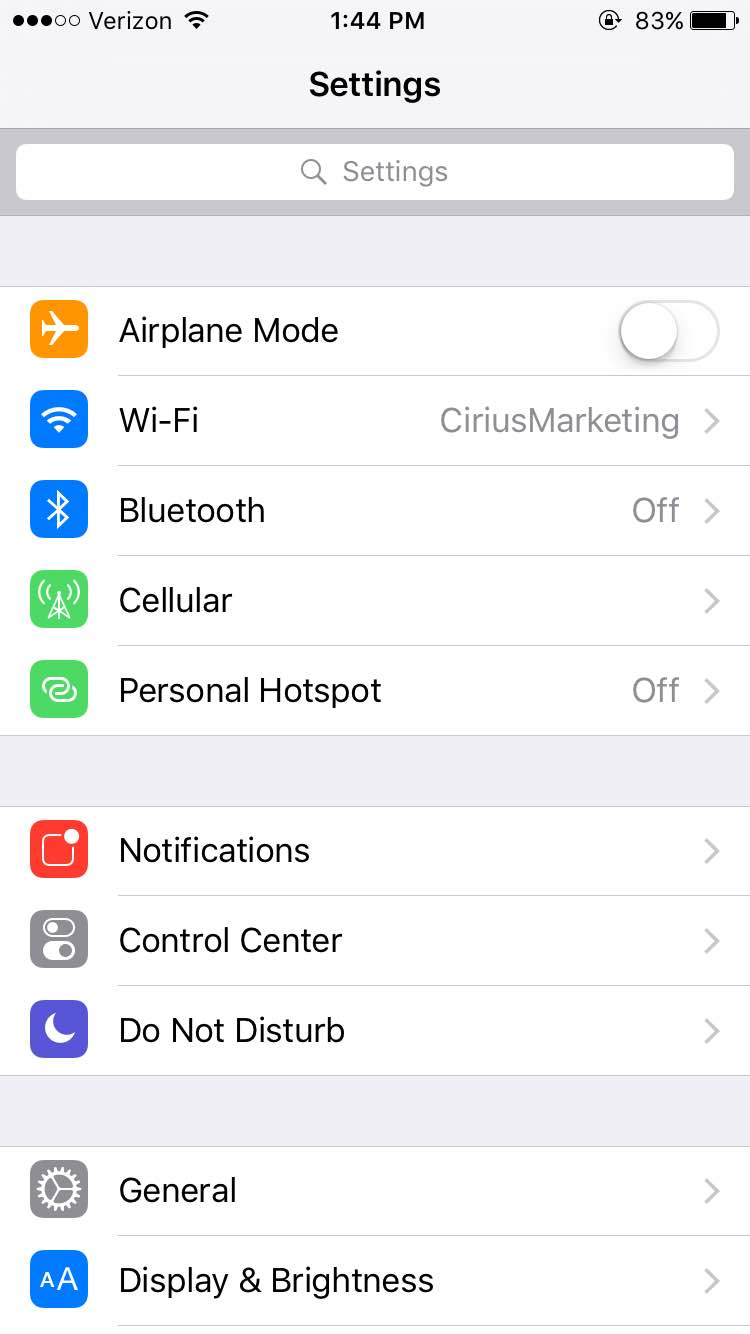
- Within the “General” tab there will be a tab named “Accessibility”, go ahead and click that.

- From “Accessibility”, scroll down to the tab labeled “AssistiveTouch.”
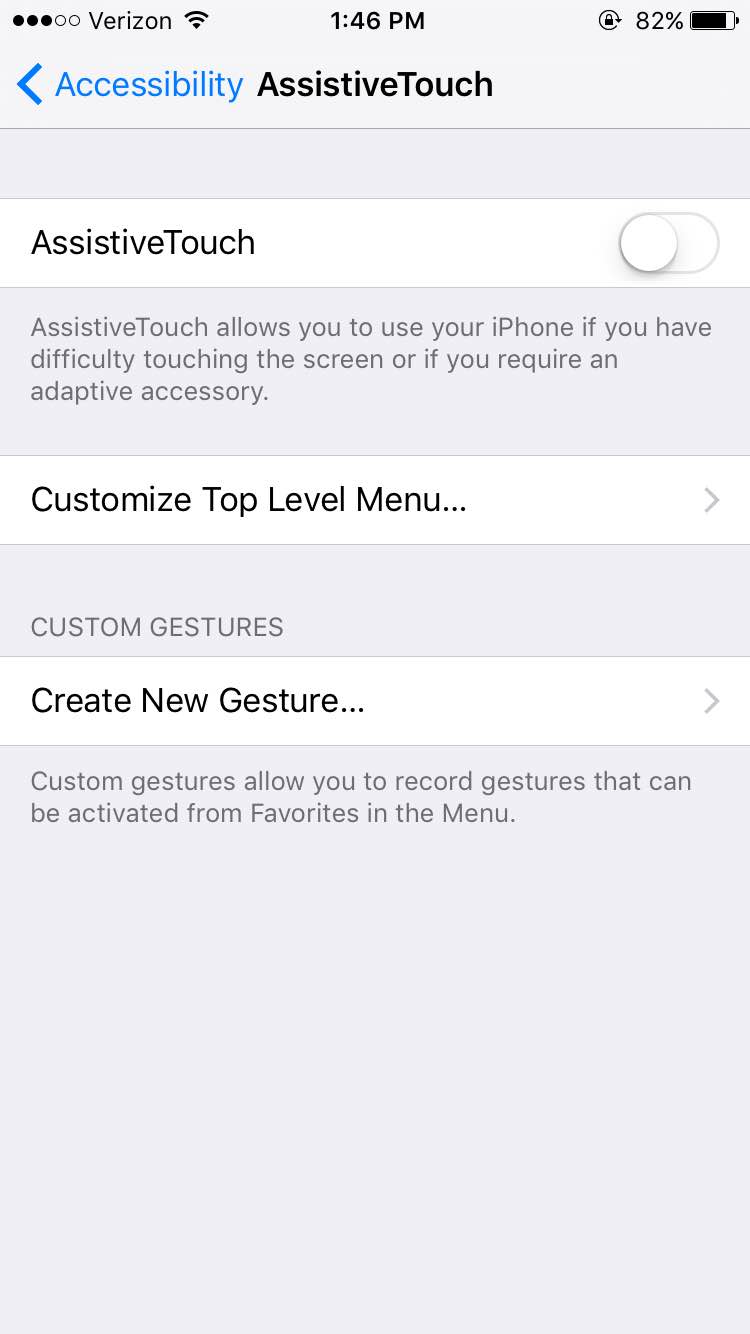
- Turn on “AssistiveTouch”, when you do this your Gesture icon will appear near the bottom right corner of your screen, you’ll need that in a minute.
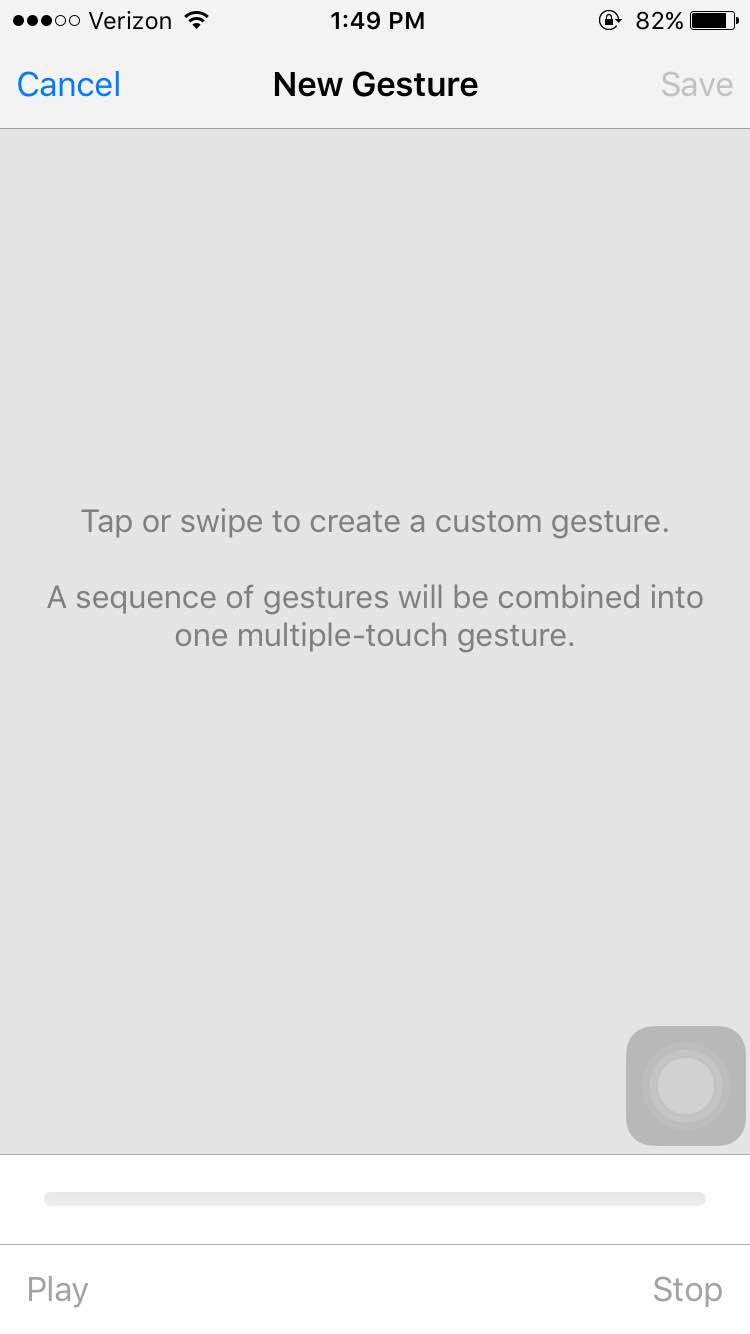
- After “AssistiveTouch” is engaged, click on “Create New Gesture”, in this page you’ll hold your finger down in the approximate location of Snapchat’s “record” button. You will need to rotate your finger slightly without lifting it from the screen or straying from your point of contact. Just pressing the screen will only give you a Snapchat photo, not a video.
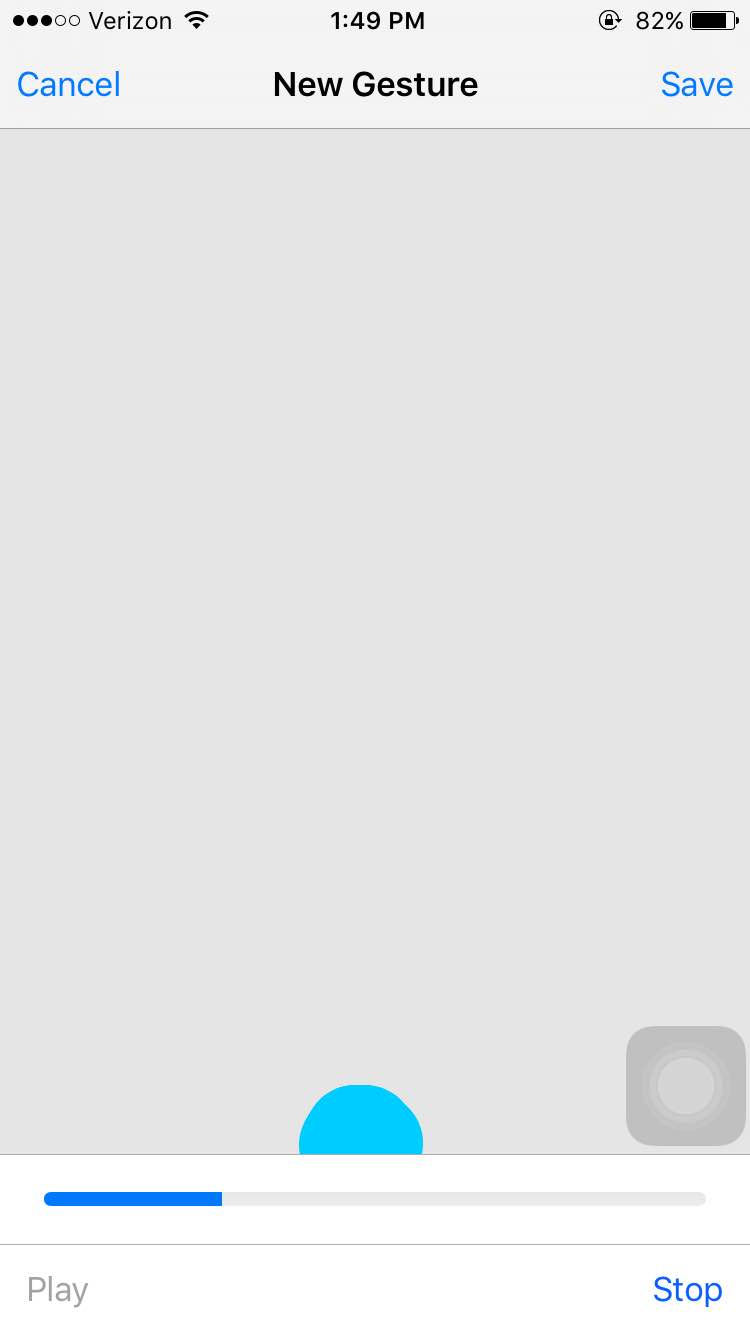
- At this point you’re going to be asked to name the gesture, go ahead and name it whatever you please.
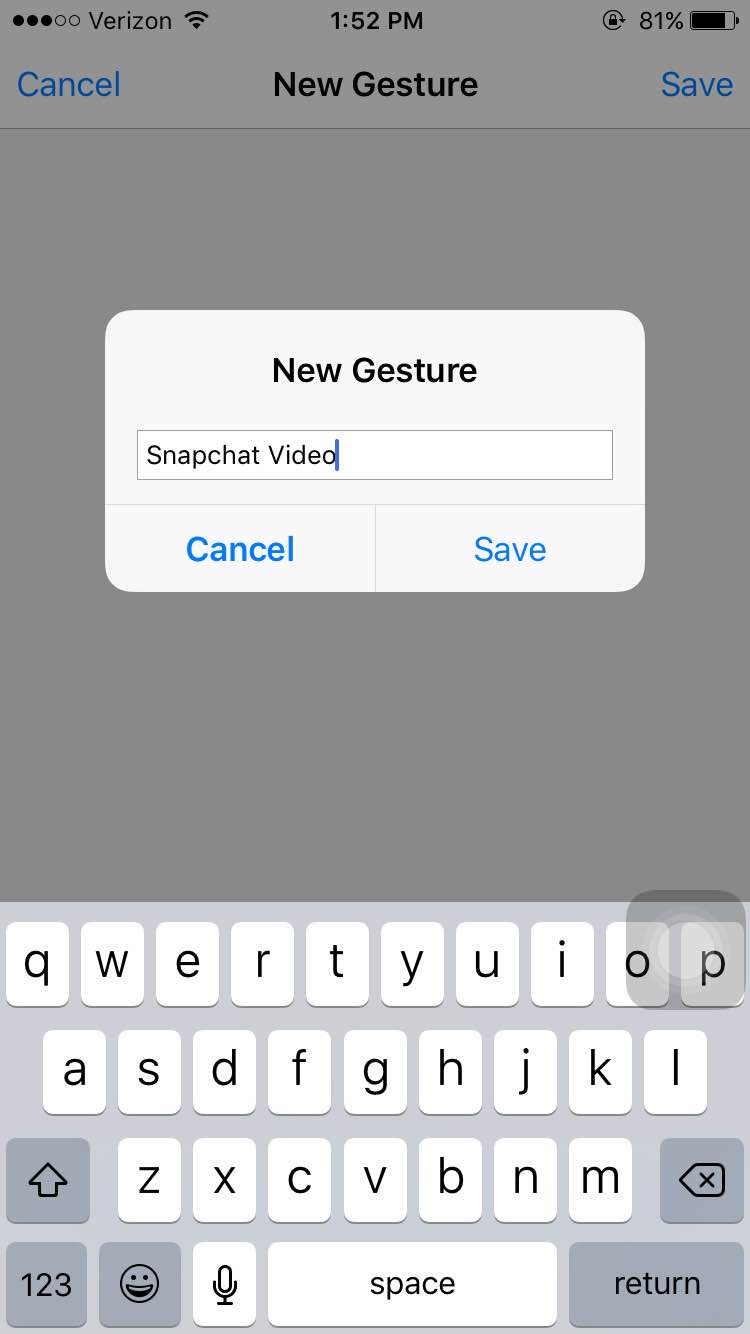
- Now you’re ready to Snap! When you open Snapchat you’ll see your gesture icon, unless you moved it, it will be near the bottom right of your screen, but it can be moved wherever you like it to be. Tap your gesture icon, hit the “Custom” icon on the pop-up screen, and select your custom Snapchat move.
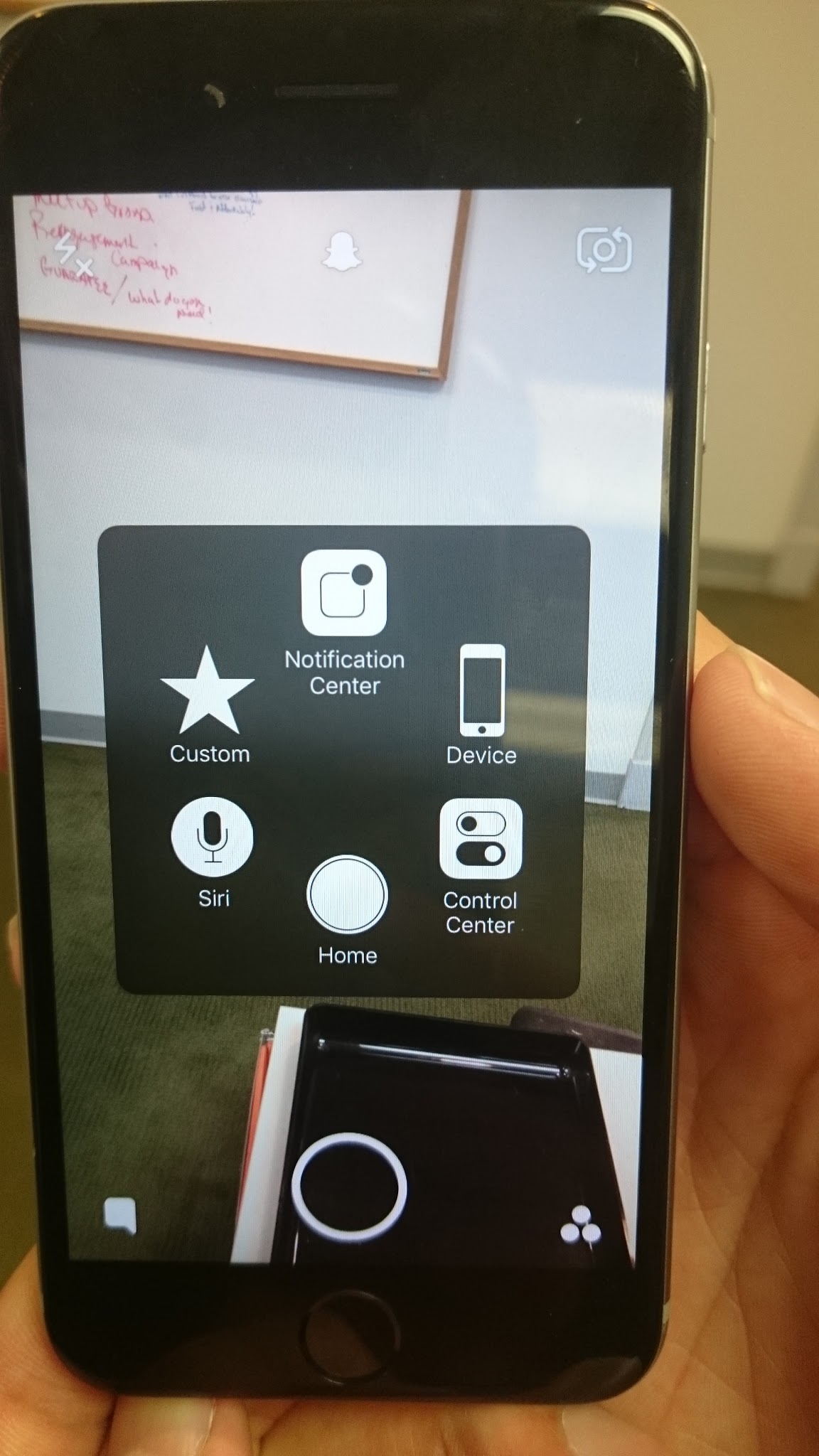
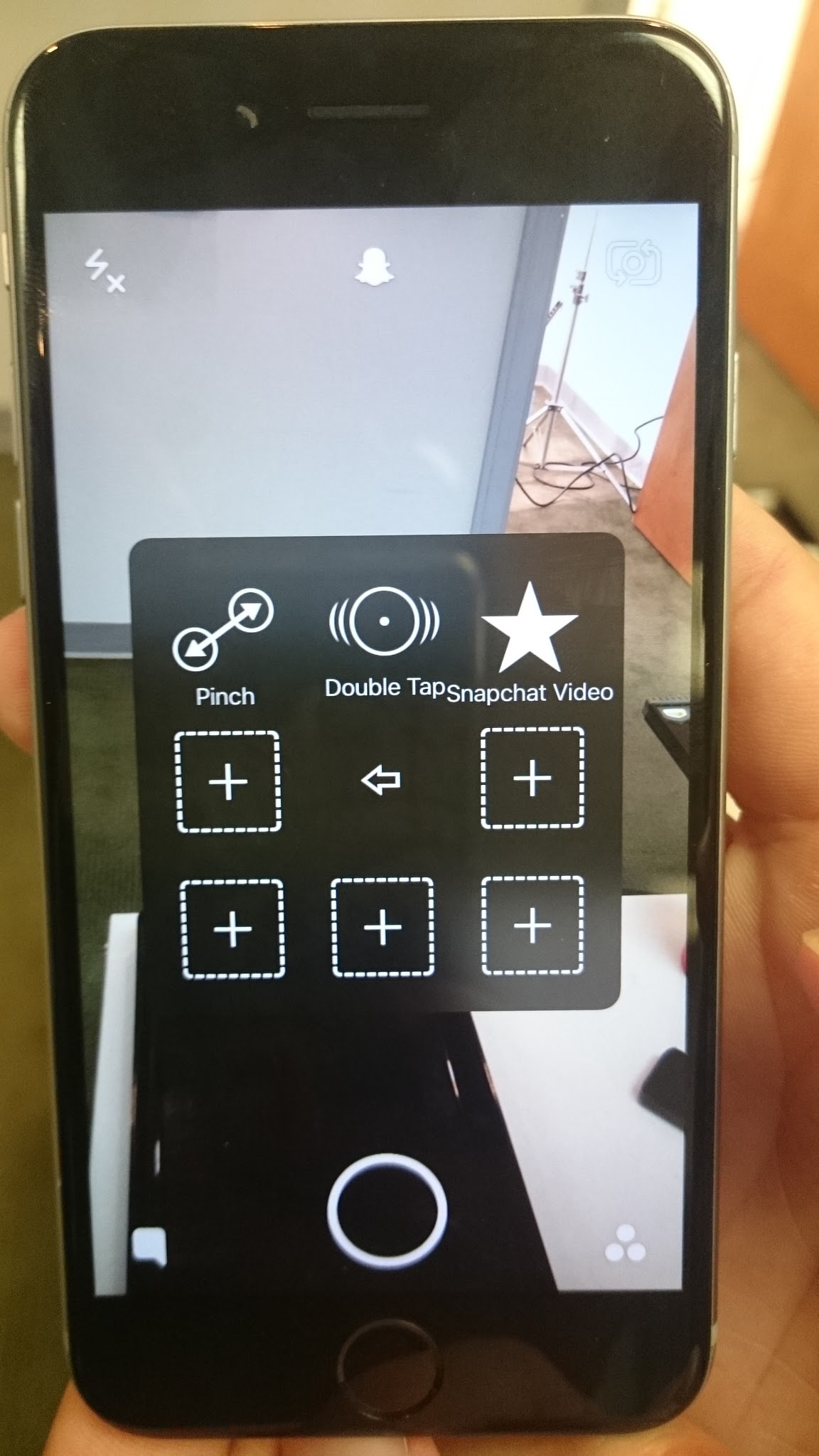
- A second toggle icon will appear where you made the original gesture, just give that a tap and watch it record hands-free!
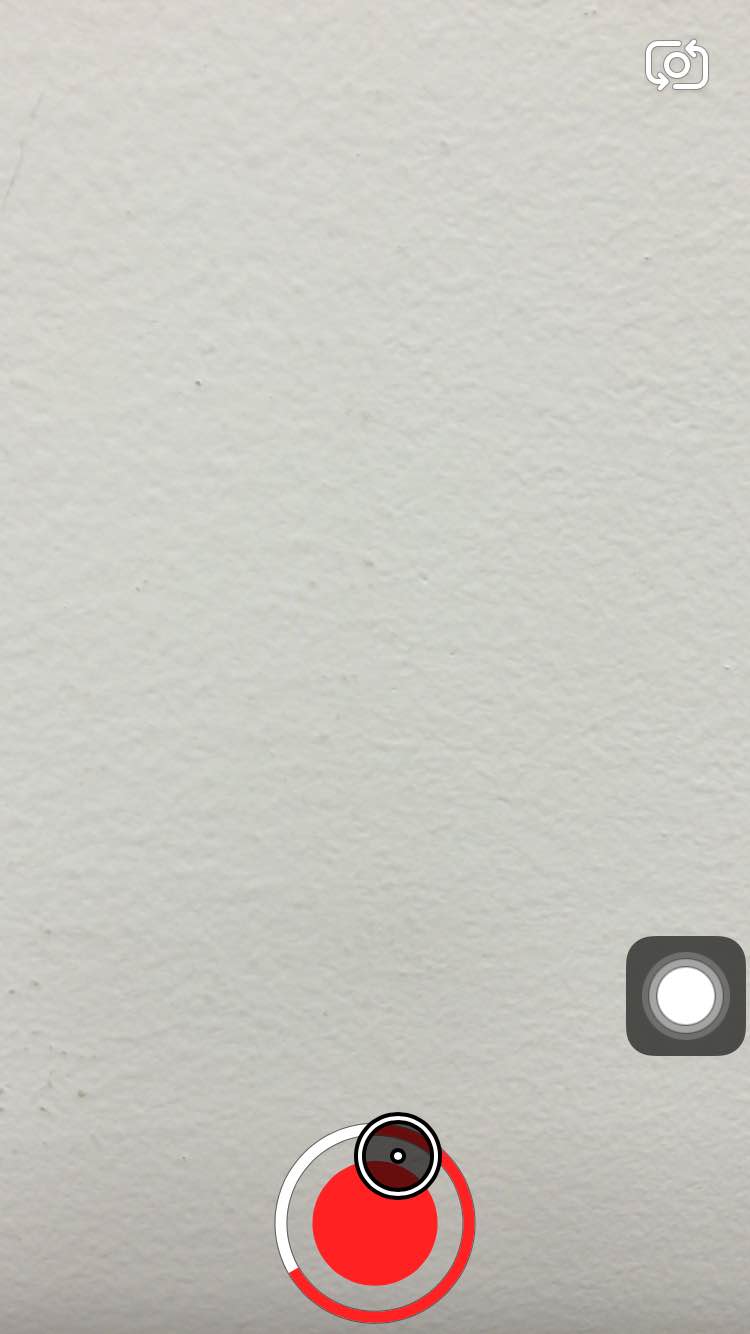
So go ahead and start taking hands-free Snap videos, show your friends or don’t show your friends and let them envy you, either way, happy Snapping!
