You should REALLY be doing these 3 things…
Did you know…
According to Google, 1 in 20 searches on Google in 2015 were for health-related information?
Those are some pretty good odds.
And as a healthcare provider or anyone with a business in the medical field, those odds weigh heavily in your favor.
But there are some healthcare marketing strategies you need to use if you actually want to benefit from these odds.
Your potential patients are searching the web for you…
…you need to make sure they can find you!
We’ll be diving into how you can use a few website healthcare marketing strategies to make sure you end up where they’ll find you.
Keyword Research
First, you’ll need to do a little homework if you want your website to be easily found.
If you do this correctly, you’ll be able to advertise much cheaper on Google, which will increase your reach even more.
Keywords are what you type in a search engine when you’re searching for something.
You’ll need to figure out which keywords are on their way up in the ranks, so that by the time your blog post is grabbed up by Google, the particular keyword you chose to use for a particular blog post will appear near the top.
Ideally, on the first page of Google.
How to do keyword research:
- Make a list of the topics most relevant to your healthcare business.
- Out of those topics, make a list of keywords you think people will enter when searching on these topics.
- Go to Google AdWords: Keyword Planner and create an account, if you don’t have one (it’s free).
- Type in one keyword at a time in the box, like in the picture below:
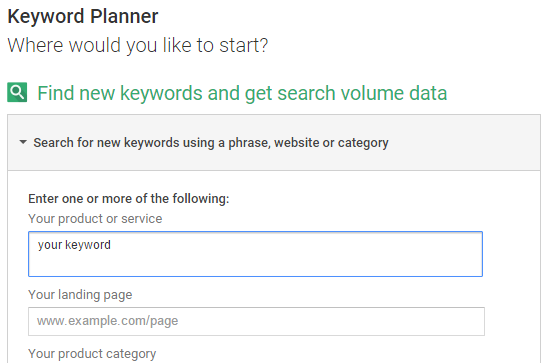
You’ll see a graph giving you the search volume for that keyword in the last few months. Choose one that appears to be on an upward swing, and write more blogs around that keyword.
If one appears to be on a downward swing, don’t write any with that particular keyword.
- If you find one on a downward trend, try a different related keyword. You can find related keywords by typing the keyword into google and scrolling down to the bottom of the page. You’ll see a box at the bottom titled “Searches related to keywords”.
- Use Google AdWords: Keyword Planner to research these, and chose the best ones to work with the most.
- Add the related keywords that come up for each of your good keywords to your list.
- Make a final list of “long tail keywords” out of the good keywords you came up with. To do this, create 3-or-more-word phrases out of the 1-to-3-word long keywords.
Now you should have a pretty hefty list of good, upward-trending keywords to work with!
SEO Your Blog Posts
Keeping your blog updated weekly with good content is a crucial addition to your healthcare marketing strategies.
You just need to make sure you are using SEO (Search Engine Optimization).
This is where the keywords you came up with come into play.
Don’t fret — you don’t need to be a wizard to make your blog posts rank well.
In fact, there’s a WordPress Plugin that does a great job of guiding you to use your keywords, so that your blog post SEO is the best it can be.
It’s called Yoast SEO Plugin. Check it out, and download it onto your WordPress website.
This great plugin will tell you what you need to do and give you a “green light” when your SEO is good.
All you have to do is follow its instructions while writing the blog post and enter the SEO!
Important Note:
It’s not all just about SEO!
Here are some other qualities your blogs will need to have:
- Lots of meaty, useful, original content.
- Good grammar and punctuation.
- Content that engages the audience.
- A word count between 300 to 1,000 words long.
Have a Responsive Website
Google is penalizing websites that aren’t mobile responsive!
This is one of the most important online healthcare marketing strategies, because even if you did your keyword research and search engine optimized your website, having a non-responsive website will hurt you.
Go here to read about how Google, as of spring 2015, started used responsiveness as a ranking signal:
“When it comes to search on mobile devices, users should get the most relevant and timely results, no matter if the information lives on mobile-friendly web pages or apps. As more people use mobile devices to access the internet, our algorithms have to adapt to these usage patterns. In the past, we’ve made updates to ensure a site is configured properly and viewable on modern devices.”
This isn’t the same as having a mobile version of your website.
It’s just as easy to read, navigate and view images on a large desktop screen as it is to read on a small cell phone screen.
No separate mobile version needed.
If more than one version of your website exists, your Google rank will suffer significantly.
Go here to read more about how a responsive website works.
Once you’ve accomplished these things, you’ll have some great blog posts that organically lead the people to your site who will most likely want to work with you.
How exciting is that?
And all it took was a little homework and time.
