Facebook pixels are pretty simple.
Facebook provides you with a snippet of code. You install a Facebook pixel into your website using one of several methods.
The Pixel itself is free, and you can only get one pixel per Facebook account.
Once you’ve had it installed, you can pay for an ad on Facebook to put the pixel to work.
It will allow you to target and retarget specific audiences of your choosing, as well as track how many people have visited your page, how long they visit certain pages, and more.
In 2016, Facebook is making one big change to their pixels.
No longer will there be 2 different types of pixels. They’re combining the Custom Audience Pixel and the Conversion Tracking Pixel into just the Facebook Pixel.
What does this mean for businesses who use ad pixels?
If you’re using the Custom Audience Pixel or the Conversion Tracking Pixel, you will need to upgrade to the Facebook pixel by mid-2016.
This is very convenient turn of events for many businesses who advertise on Facebook.
It also means that you can accomplish more with just one pixel.
![]()
Why Advertise on Facebook?
If you don’t already use an ad pixel to advertise on Facebook, you might have a lot of questions about it.
Here are the basics:
You start by creating a pixel on your Facebook Business account.
You can install a Facebook Pixel a few different ways:
- Using a Plugin if you use WordPress to run your website.
- By placing the code directly into the HTML of your website between the <head> and </head> tags.
- Inserting it in the correct box using Lead Pages.
Once you have the pixel installed, you can go back to your Facebook Business account and add some settings to it.
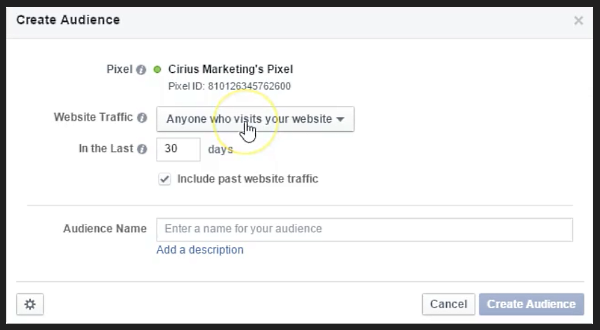
You set it to track a specific audience, via the Create Audience option box, shown above.
You can get very specific, and the more you track, the more you’ll learn about your audience.
Knowing your target audience very well is extremely important.
This ability that the Facebook Pixel gives you is what makes Facebook advertising so effective.
If used correctly, you get more value for your advertising money!
Basically, you can make sure that your ad appears before the eyes of the people who are most likely to click on it, participate, and make a purchase.
Now that you know the basics, you can install a Facebook Pixel and dive into tweaking the target audience to fine tune your Facebook ads.
You won’t look at advertising campaigns the same way again!
Would you like some help installing a Facebooking Pixel? Let us know.
