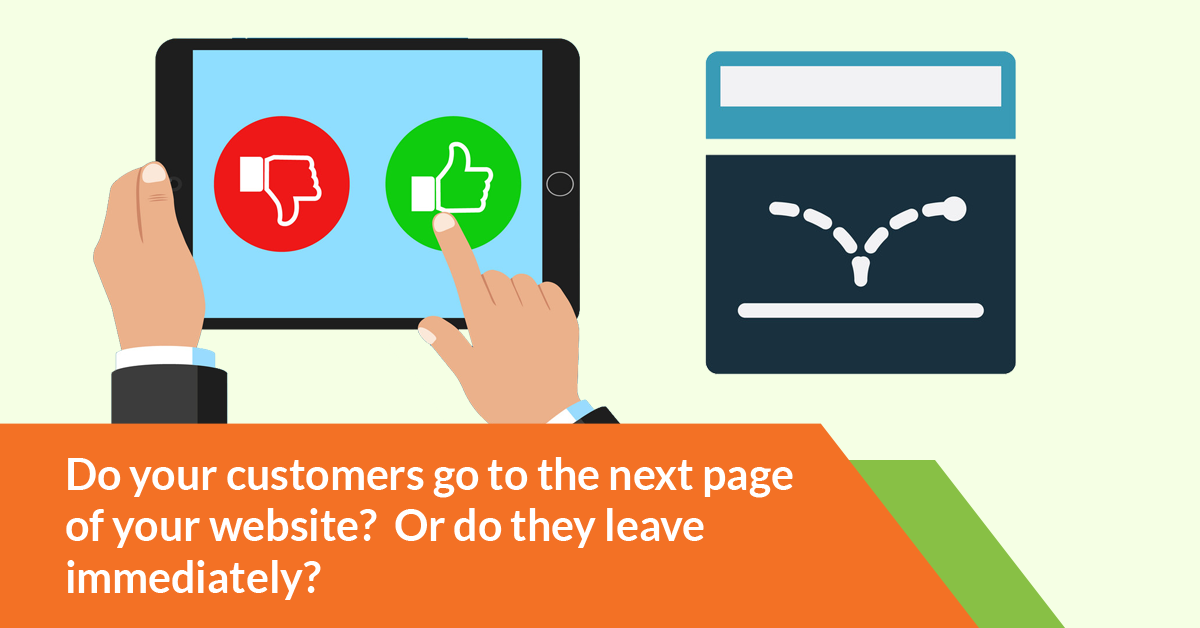
If you’ve been researching how to increase your web traffic rating, then chances are you’ve stumbled across the term ‘bounce rate’ more than once. Though it’s pretty self explanatory, you’d be surprised how many people have no idea what ‘bounce rate’ actually means.
So here’s the long and short of it:
‘Bounce rate’ is a term used in digital marketing to represent the initial reaction of customers when they visit your site.
Do they go to the next page? Or do they leave immediately?
For many digital marketers, the bounce rate is an essential tool into calculating conversion.
Here are a few examples of how they could bounce:
- They simply weren’t interested and closed the window.
- They went to a different website.
- Your website was slow and put them in ‘time-out’.
- They clicked on more engaging content and went to a new website.
Before I move forward, let’s touch on the ONLY two exceptions:
- Your website was so incredible that they got all the information they needed, made a purchase, and filled out every form on a single web page.
- Your website is only one page.
(Doesn’t seem too likely, huh?)
The analytics that are returned to you show up in percentage form. High percentages usually indicate that your website could be preforming a lot better than it is.
On the other side, low percentages usually imply that the entry page is doing a great job at engaging prospects and pulling in visitors. But this is where it gets tricky…
There is no industry standard for bounce rates. Additionally, when trying to calculate the bounce rate it’s important to keep your goals in mind.
Do I Need to Calculate My Bounce Rate?
Ask yourself: What is the purpose of this webpage?
In many cases, you don’t need them to stay very long. In fact, sometimes you’re sending them to a new webpage simply for a form. In that case, your bounce rate has very little standing in helping you determine your conversion rate. Adversely, if you’re focussing on e-commerce then your bounce rate is your best friend (or your enemy).
Recommended Reading: 5 Reasons Your Website Affects Your Bottom Line
[wp_social_sharing social_options=’facebook,twitter,googleplus,linkedin,pinterest’ facebook_text=’Share on Facebook’ twitter_text=’Share on Twitter’ googleplus_text=’Share on Google+’ linkedin_text=’Share on Linkedin’ icon_order=’f,t,g,l’ show_icons=’0′ before_button_text=” text_position=’l’ social_image=”]
