
Follow our directions to create a website homepage that turns traffic into customers!
Here’s a secret… you don’t need to know any coding languages to make a website.
You don’t need to have any professional experience in web development to make an awesome business homepage that will start turning traffic into customers.
If your brand is just starting out online, getting a homepage up ASAP is critical.
We know very well that when you make a website, design is only one part in the grand design (pun intended) of a great small business website that turns sales and captures leads.
Make a Website Homepage First
In this article, we won’t JUST teach you how to make a website homepage…
- You’ll learn about WHY certain elements are placed a certain way.
- HOW each section works.
- HOW you can get your target market to find you
- AND hand over a free template that you can start using today.
This template is actually the same one we use to create our client’s homepages. We wanted to make sure this would work for you.
Download the Perfect Homepage Template Here (it’s free!)
This is the template. Looks pretty simple, right? Pretty basic?
Well yes, it’s simple, but strategically so.
A good web designer knows what most visitors to your website won’t catch on to. Here are the details…
You Have an Opt-In Form

(Above is an example of an optin-button to get to the lead magnet on Mobile Wedding)
And a very necessary tool — a lead magnet.
A lead magnet is the irresistible goodie that they will get in return for signing up for your mailing list.
You’re Displaying Your Blog Posts
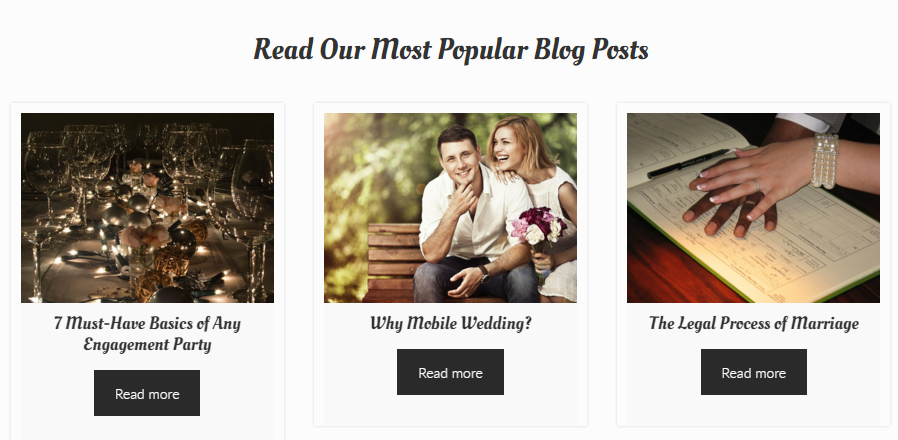
You have to use search engine optimization methods for your target audience to find you.
This means using the right keywords in your website’s title and subtitle.
It also means writing blog posts around keywords that your target market is searching for on a regular basis.
One of the most important parts of your business homepage, is the “Read Our Most Popular Blog Posts” section.
Having a blog is one of the best thing you can do for your business…
… but that won’t matter much, if they aren’t finding it!
You’re Using a Plugin to Edit It
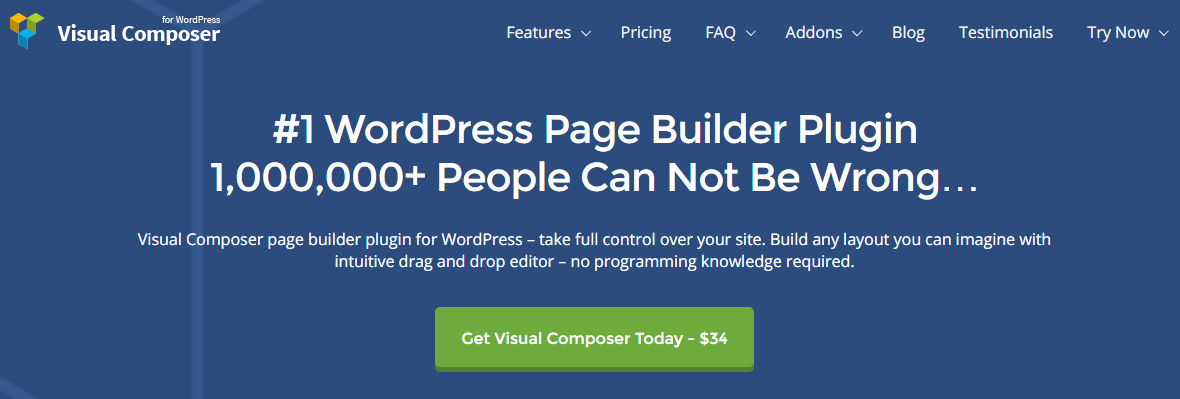
Here’s another amazing thing…
… you can edit it and add text by dragging and dropping the elements anywhere you need them!
The plugin is called “Visual Composer” (affiliate link) and it’s a lifesaver for small business owners who need to make a website homepage fast.
You’ll be able to easily follow the directions on the template we’re providing you.
Have you downloaded The Perfect Homepage Template yet?
If you’re going to make a website homepage, make sure you’re following the right steps!
That’s why we’re giving out these templates. If you need any more help, let us know.
Have fun creating your free homepage!
